Get Free Trial Week Developer Access, Try Before You Hire. Click Here to Claim Now
Introduction:
If you have a stunning business idea and want to develop an app, you have landed on the right article. This guide is best suited for anyone who wants to create a mobile app. Apps have become a crucial part of our day-to-day life. Nowadays, every small and big business has started making apps. The reason? This generation uses apps for everything, whether it's shopping, ordering food, clicking pictures, paying bills, and whatnot. According to Statista.com, there are over 4 million apps on the App Store and Google Store combined and the numbers will still increase in the future. There are over 6.3 billion smartphone users and hence the mobile app industry is definitely profitable in this competitive market. By 2024, the mobile apps market will expand to a $935 billion market.
Whether you are a beginner or a full-fledged agency, we have prepared the easy and step-by-step to help you on how to make an app with every basics. Let's dive in!
What Are the Types of Apps?
Every app development is different and includes different technology and methods to use. Before you start developing any app, you must have knowledge of various types of apps and their basics. Below are some of the popular types of apps currently running in the market.

#1. Native App Development
Native apps are mainly developed for particular OS like IOS or Android using their core technology and programming language accordingly. These apps provide good performance and user experience because of their platform specificity and can be used when offline. It offers the best user experience because you can easily integrate camera GPS, mic, and other useful functionality in native apps.
#2. Hybrid App Development
Hybrid apps are faster to develop and you can launch quickly because they include a single codebase in a native container that can be flexibly used across cross-platform. This will save you time and development costs. The biggest benefit of a hybrid app is it is easy to maintain and offers faster time to market as the same code base is applied across all the platforms.
#3. Progressive Web Apps (PWA)
PWA are similar to web apps but give the feel of a native-like app. Users can easily download and install on their smartphones. These apps can be used offline and used on multiple platforms.
#4. Cross-platform App Development
You can develop applications for multiple platforms (iOS, android, web, desktop )just from one-time coding. You write the code once properly and it can be used for all platforms, this is one of the effective methods widely practiced because it reduces development time and cost and allows it to launch faster.
#5. Rapid App Development (RAD)
Rapid app development includes iterative development by using user feedback. This helps in making high-quality apps and ensures the final product aligns accurately with requirements. Here developers use pre-built components, agile methodologies, and essential tools and technologies.
How to Create a Mobile App - Follow these 12 Easy Steps
Below we have prepared a well-researched guide that will guide you step by step to make your app hassle-free.

Step 1: Decide App Idea and Goal
Having a super-duper idea is the base of making an app. Do research about what are the problems people are facing in today's world. The goal is to solve people’s problems through the app conveniently. Find your target audience according to business and interview the customers that are connected to your business to understand the problems they have faced, this will help you to know the technology and other tools you would need to develop an app.
Protip: focus on being useful to your customer base rather than making your app look attractive.
Step 2: Conduct Market Research
Once you have a list of ideas prepared, it's time to do proper market research with your team. Involve your entire team in research because every research and perspective is different. Cross-check your idea of an app whether it meets the real-life problems of your target audience. Research if there is any app similar to yours or was in the past. Did it work or not?
Analyze your competitors and know about the features and functionality they are providing.
The thing is you need to make an app that is different and far better than your competitor to attract the potential customer.
Step 3: Finalise the Core Features of the App
Once you are done with market research and competitor analysis, it's time to finalize the core features of your app. The important thing is it should serve its purpose well. Focus on developing the features that are neglected by other developers. You can use data analytics, augmented reality, and other technologies to make your app unique from others.
Consider adding basic features like push notifications, cross-platform compatibility, seamless navigation, faster loading, and offline support along with core features.
Step 4: Choose the Right Platform
There are certain important things that you should consider, like whether are you making an iOS app or an Android app.
If you are planning to make an iOS app, XCode is the popular IDE for iPhone app development that meets the security standards of the iPhone app. IPhone apps need to be fast so, make sure you focus on faster performance on various screens like iPhones, iPads, and their other screen versions.
On the other side, while Android app development, you need to consider various screen sizes of Android smartphones. You must fulfill the features that are compatible with multiple Android versions. Make a list of permissions you want from users and get knowledge for launching the app on Google Play Store and Android design guidelines.
Step 5: Design Your App’s User Interface (UI) and User Experience (UX)
Once you have done the above steps, it's time to design apps UI/UX. Based on the app's functionality and features, try different mockups and create a design with different colors and typography, this will help the developer to get more visual ideas.
Step 6: Develop a Prototype
Make a wireframe or rough mobile app prototype with features and how it will be executed. You can create a temporary wireframe using paper and pen or some wireframing tools to showcase the arrangement of elements and important features in flow. Add every detail like color, fonts, features, and specification that makes developers easy to understand the flow of the app and write code easily.
Step 7: Hire Mobile App Developers
If you have a budget to spend on your app development, we recommend to hire mobile app developers or any agency that has good experience and a proven track record in app making. You will need a good designer, a developer who writes easy and quick code, and a digital marketer to promote your app across multiple channels.
Step 8: Start the Development Process
Once you have hired mobile developers, start coding for the backend and front end. The front end is what the user sees- that is your design, look, and user experience like navigation and other features. The backend includes server-side logic like database integrations and other programming stuff.
Also, use agile methodologies to speed up your app development and get efficient results.
Step 9: Implement Security Measures
Security is a vital part of the app. Your app will only sustain if it is secure and values users' data. Below are a few things you can implement in your app to strengthen its security.
- Utilize robust encryption methods to keep the user’s data safe.
- Use only authorized API on your back-end development.
- Make use of cryptographic key management, session, tokens, and authentication techniques.
- Test your app on a regular basis to prevent it from potential breaches.
- Use tamper detection tools to prevent your app from hacking.
Step 10: Gather User Feedback and Test Your App Thoroughly
After the app is ready, it must be tested properly before launching. Test it against different backgrounds, platforms, and screens to make sure it's working perfectly fine everywhere.
Test for cross-platform compatibility and performance testing. Some of the crucial testing to be performed are:
- Functional Testing: Its about verifying whether each core feature, function, and external service is working fine or not.
- Performance Testing: This includes checking for app speed, data handling, responsiveness, and overall stability of the app.
- Security Testing: It tests for vulnerabilities, data leaks, injection attacks, and insecure data storage.
- Compatibility Testing: This includes testing for compatibility for multiple devices and platforms (iOS, Android, screen sizes, and more).
- Beta Testing: In this, you can release the beta version to a limited audience just for testing purposes and make quick improvements.
Lastly, after the app is live. Collect user feedback on a daily basis and make improvements to features.
Step 11: Launch Your App
Finally, it's time to show the world about your beautiful creation of the app. You need to submit your app to the App Store or Google Play Store. You need to make sure that your app fulfills the technical specifications and content restrictions to get the app accepted by the app store.
The review procedure of the app might take a few days and the review team might also ask some queries and you might need to adjust the app. Once your app is approved, it will go live.
Step 12: Maintain and Update Your App
The job is not done yet. The real struggle is maintaining and updating app to keep users engaging and make your app sustainable in these competitive markets. Monitor your app daily, listen to user issues, and make a fix accordingly.
Work on user data privacy, they trust you by using the app so make sure to stay updated with the latest vulnerabilities and security problems. Keep up with the new trends and technologies in mobile app development so your app doesn't look outdated and make users feel bored.
Other Pro Tips for Crafting a Standout Mobile App:
Also, keep these expert tips in mind to ensure the longevity of the app. This will help you in the pre and post-development of the app.
- Keep user interface simple
- Focus more on user experience and make it easy to use
- Offer unique features from your competitors
- Collect user data for improvement purposes
- Use data analytics to offer a personalized experience to the user
- Use a good marketing strategy (for visibility)
- Analyze app features and battery consumption
- Improve the app continuously
How Does ManekTech Help You to Develop a Mobile App?
Manektech has been known for providing top-notch mobile app development services across the globe for decades. We use cutting-edge technologies and methodologies to create a beautiful app for your business that guarantees robust performance and a seamless user experience. Whether starting from scratch or upgrading an existing app to meet current technology trends, our developers are always updated on mobile app development trends and are ready to take on new challenges.
When you work with us, our team supports you through every stage of development, from initial concept to deployment and beyond to make sure the app meets your business goals and user expectations.
Conclusion:
There is no shortcut to making the app, especially for your business, you can't take the risk of trying any shortcut just to launch the app early in the market. Making an app is the best way to give your business a nice boost. This article ticks the all points of how to create an app. Follow the above guide properly to develop a successful app.
App development is a constant process that needs continuous improvement, keep an eye on new updates and keep making necessary improvements to make an amazing app that stands out from others.
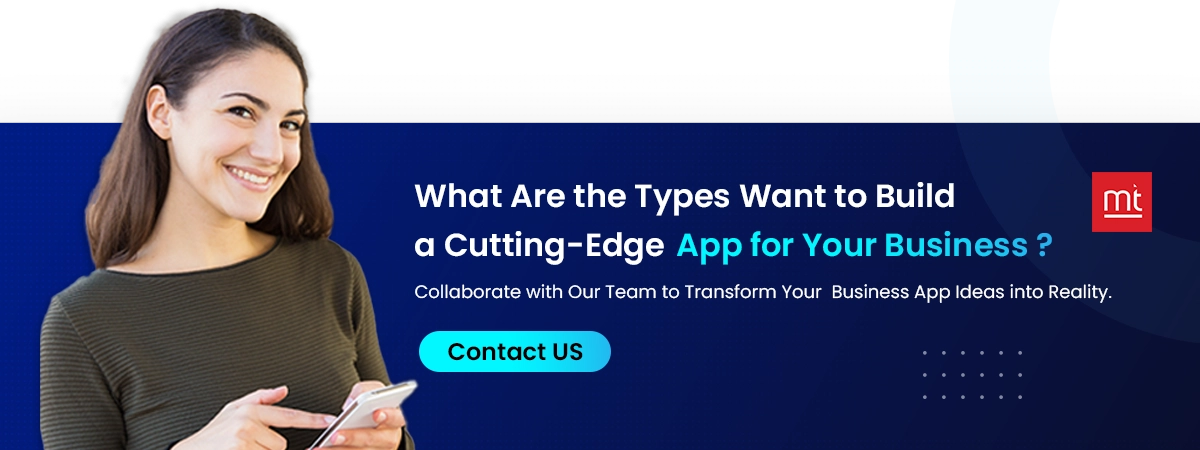
Common Questions About Making an App:
Q 1. How Do You Make Money With an App?
Answer: You can monetize your app by having subscription models, in-app purchases and advertisements. The freemium model is the best way to monetize which includes basic features for free and then asking users to upgrade to use advanced features costs money. Pro tip: You can also partner with brands and participate in sponsorships.
2. How Much Does it Cost to Create an App?
Answer: The cost to create will depend on the app design, complexity, features, type of platform, technology and tools used, and many other things. Generally, if you want to make a simple app, the cost can vary from $5000 to $50,000, and medium to complex apps can range between $50,000 to $120,000.
3. How Do You Create an App For Free?
Answer: You can create an app for free with the help of no-code or low-code platforms like AppGyver, Glide, Thunkable, and many more. You can easily create an app using pre-built templates, and components, and use drag and drop without having any coding skills.
Google Appsheet is also a popular AI platform by Google that automatically generates codes for business.
4. Can I Create My Own Mobile App?
Answer: Yes, of course, you can create an app by yourself by using a web-based platform. You simply need to choose a template and add features. you can also try Flutter or reactive native for customized apps if you have some coding knowledge. Check out online resources, tutorials, and communities for additional support throughout the development process.
5. How Long Does it Take to Build a Mobile App?
Answer: There is no straight answer to this but on average, a simple app usually takes about 2-4 months. And the moderate and complex app can take up to 4 to 12 months or more depending upon its complexity and developer expertise.
6. Is It Easy to Create an App?
Answer: The answer is yes and no both because it depends on the type of app you choose and what features you want to add. If the app is complex and needs customization then it can be difficult if developers lack technical skills. The no-code platforms are best for beginners who have never built any app before.
Recent Blogs
Subscribe to Our Newsletter!
Join us to stay updated with our latest blog updates, marketing tips, service tips, trends, news and announcements!




![Mobile App Monetization Strategies: How to Make Money from Apps? [The Complete Guide]](https://www.manektech.com/storage/blog/image/1760089356.webp)















