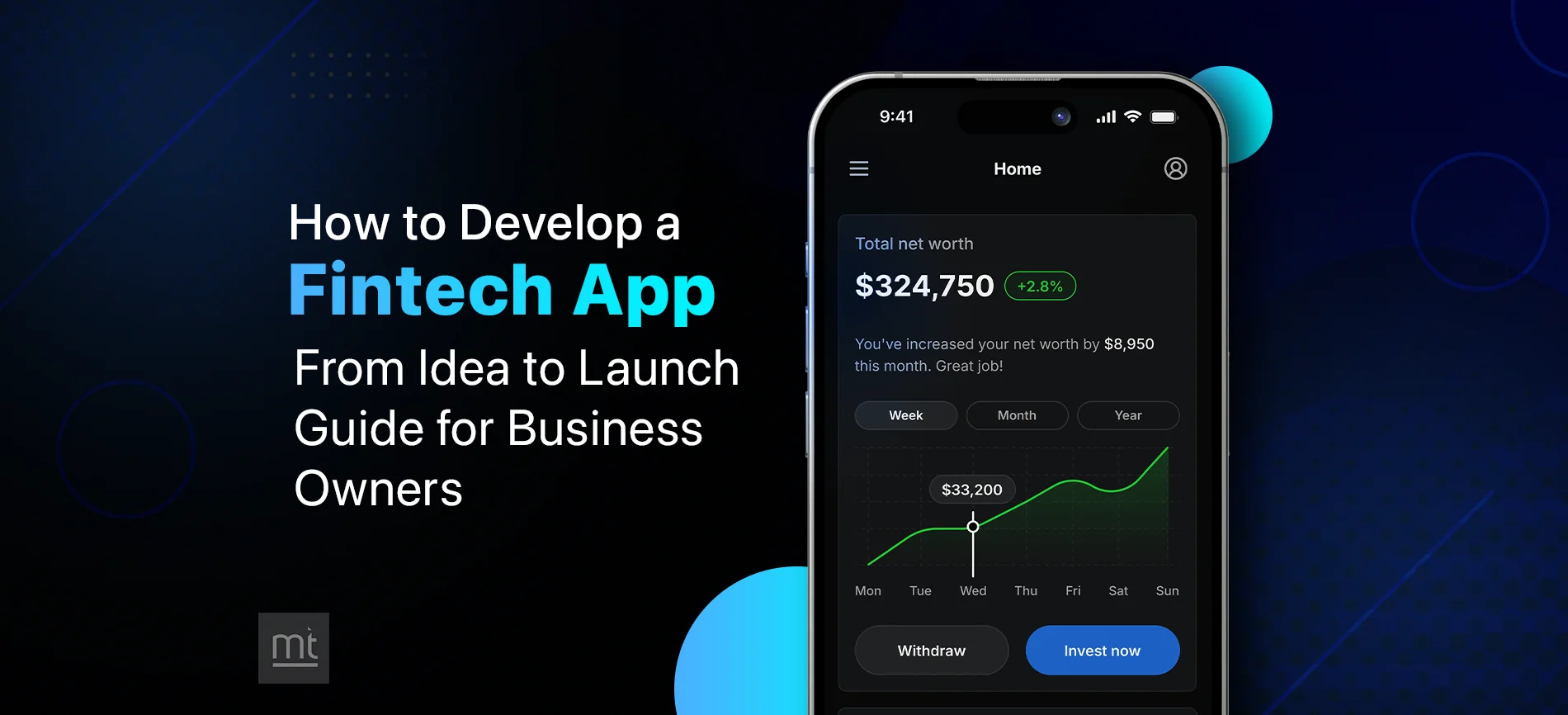Mobile applications that give personalized experiences can drive more business and, thus, make a company successful. But, no doubt, deciding to have a mobile app developed raises many questions, and one of the main questions is which framework to use for which OS. But, if you hire a mobile app development company with expert developers, you can efficiently resolve all your doubts.
We all know that an application's front-end or client-side has a special significance as it covers everything a client sees while interacting with your application. It consists of text colors and styles, photos, graphs and tables, buttons, colors, the navigation menu, and more. So, naturally, this UI design and performance are dramatically affected by the framework we use.
No doubt, we have many other cross-platform frameworks available for mobile applications like Xarmarin, React Native, Flutter, Cordova, etc. However, Ionic has established itself as one of the most preferred frameworks for developing a front-end of a mobile application. This is because ionic can offer a blend of modern web and native mobile app development called web-native applications. So, if you are seeking an excellent mobile application development solution, hire an Ionic developer with vast experience.
Benefits of IONIC Framework:
- Ideal for cross-platform development
- Open source
- Wide community support
- Cordova plug-in to support mobile apps
- Angular base
Ionic's command-line tool is primarily used to design and develop Ionic apps. The Ionic CLI installation approach offers the most dev tools and support options along the route. In addition, it serves as the primary interface for launching the app and establishing connections to third-party services like App flow.
For flawless front-end development, let's check how to install the Ionic framework on Windows.
Most mobile application developers use Windows computers, so this guideline will help them resolve their doubts if they are stuck somewhere.
1) Install Node.js
First of all, make sure you have Node.js installed on your computer. Install the Ionic CLI with Node package manager
npm install -g @ionic/cli
If you have an earlier installed Ionic, uninstall it because of the package change.
$ npm uninstall -g ionic
$ npm install -g @ionic/cli
Now, everything is going well; start a new Ionic Project. Decide the location and then go to that location and type a command
ionic start <name of your application> <template format>
2) Run the App
Using the ionic serve command, the majority of Ionic app development can be done directly in the browser:
$ cd myApp
$ ionic serve
3) Git Bash
While building your applications, you must execute your commands in Git Bash, an open-source distributed version control system. First, install Git for Windows by downloading it from the Git-SCM website. When you access this website, it will immediately recognize the version of Windows you are using and begin downloading.
4) IONIC Command Line Interface
Ionic apps are developed and managed through Ionic CLI (Command Line Interface). Moreover, developers can build and deploy on the app store as a native app using Cordova. Using this CLI, Ionic apps can be started, made, executed, and outmatched.
As the NPM and Git Bash is installed now, you can start installing Ionic and Cordova.
Create a folder under which you can store all your App projects. And then, right-click on your App root folder and click on Git Bash.
with one command, only install both Ionic CLI & Cordova
$ npm install -g ionic Cordova
$ sudo npm install -g ionic cordova
5) IDE- Visual Studio Code
It is essential to have a code editor for precise development. Though there are plenty of code editors, having Visual Studio Code installed can be one of the most useful. Developed by Microsoft, VS Code is available for Windows, Linux, and Mac. With support for debugging, embedded Git control, syntax highlighting, intelligent code completion, snippets, and code refactoring, it offers a smart IDE (Integrated Development Environment). You can download it easily from- https://code.visualstudio.com/download.
6) Android SDK
To test your Apps in a Mobile Phone Emulator and publish your mobile applications, you need to have Android SDK.
Whether you are developing an application for Android or iOS, you need to download a few tools accordingly. As each platform has various features, for developing native applications, Ionic Developers have to install a few specific tools. So make sure to download and leverage these tools to make the most of your Ionic Applications.
After downloading and installing the software mentioned above and tools, you are ready to develop an Ionic Mobile Application. As Ionic aids in using the most effective web technologies such as HTML, CSS and JavaScript, Sass, and AngularJS, it makes hybrid mobile application development easy and effective. Hire front-end application developers with extensive experience in Ionic development who can help you with the front-end development of cross-platform native applications.
About Author
Recent Blogs
Subscribe to Our Newsletter!
Join us to stay updated with our latest blog updates, marketing tips, service tips, trends, news and announcements!