Apple officially announced that Sept. 17 is the day iOS 12 will launch and the update.This is the operating system that will power your iPhone,iPad,and iPod Touch.
The new operating system is also the default on Apple's new iPhone XS and iPhone XS Max. Apple has doubled down on their performance, working from top to bottom to make iPhones and iPads faster and more responsive.
Apple's performance improvements, apps launch faster, the keyboard appears faster, and the Camera is quicker to open. Apple has also optimized the system when it's under load, making iOS devices faster when you need performance the most.
iOS 12, there is a list of new features in the update that makes this an impressive new version of iOS.
Features :-
Do Not Disturb: Do Not Disturb in iOS 12 has been enhanced in several ways. First of all, there's a new Bedtime mode that's designed to hide all of your incoming notifications at nighttime, so all you see is the time and date.
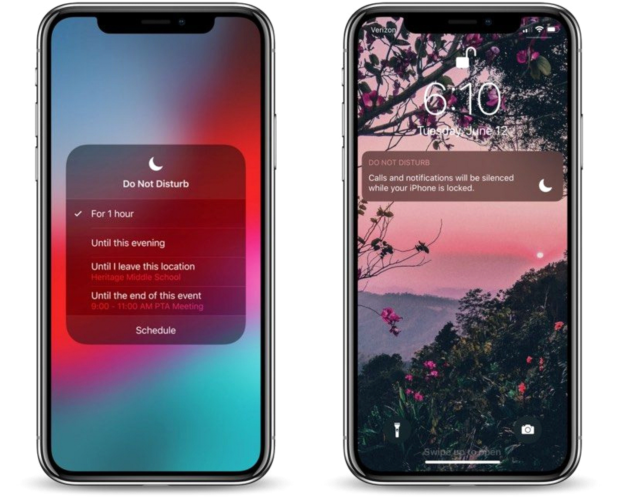
Notifications: Apple has also added notification grouping in iOS 12, a highly desired feature that cleans up the Lock Screen by grouping incoming notifications by app, topic, and more, with the ability to tap on a notification group to see individual notifications.

You can also clear notifications by group, which is a useful feature for managing long lists of notifications.
App Limits and Downtime: For iPhone and iPad users if who want active reminders to spend less time within a particular app, Apple has implemented App Limits.it's a useful feature who need a little help managing their time. You can set a time limit on an app category, such as games, and when you've spent the specified amount of time using that app category, your iOS device will send you a notification letting you know that it's time to move on to something else.When activated, Downtime allows access only to phone calls apps that you choose.
Animoji and Memoji: iOS 12 brings new Animoji features like tongue detection and better face tracking.With tongue detection, Animoji can now stick out a tongue, and there's also an option for detecting a wink. There are also new Animoji options, including Ghost, Koala, Tiger, and T-Rex, plus an all new customizable Animoji experience called Memoji. With Memoji, you can make a personalized Animoji in the Messages app that looks just like you using a deep set of customization options.
You can choose skin color, hair color, hair style, eye color, eyebrows, nose, features like freckles and facial hair, accessories, and headwear.There's no limit on the number of Memoji you're able to create, so you can add multiples for every look you want to express.
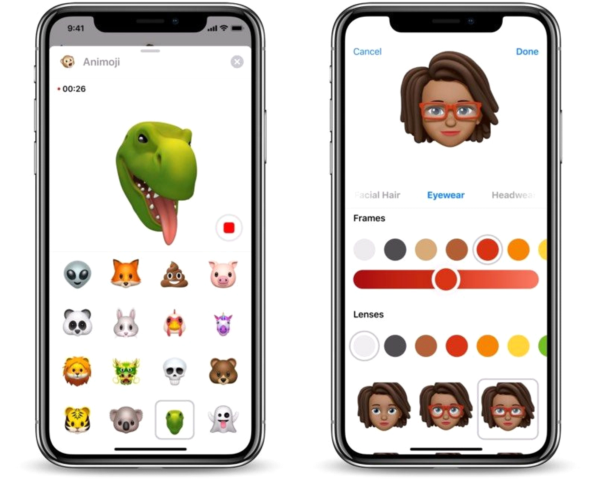
As mentioned below, Memoji and Animoji can be used in both Messages and FaceTime in iOS 12.
App Improvements:
MESSAGES
GROUP FACETIME
PHOTOS
APPLE NEWS
STOCKS
VOICE MEMOS
APPLE BOOKS
CAMERA
CARPLAY
APPLE MUSIC
MEASURE
MAPS
Privacy, Security and Safety Enhancements
AUTOMATIC STRONG PASSWORDS: In iOS 12, your iPhone and iPad automatically suggest strong, unique passwords for each and every website and app where you need to create a login. All of these passwords are stored on your iOS device, and you can even ask Siri to open up your list of passwords, which are synced across your devices. Password management apps like 1Password will also be able to provide passwords for websites and apps through a new Password AutoFill extension that's available to developers.
Password Auditing: Apple now lets you know if you've used a password that's too weak or has been used across multiple sites with password auditing features. iOS devices flag inadequate passwords and provide you with an option to go right to the site in question to update it with something more secure.
Security Code Autofill: Many apps and services offer two-factor authentication, requiring a code texted to your phone number. In iOS 12, Apple detects these incoming security codes from the Messages app and offers it as an AutoFill option so you don't need to leave the login screen to access the code.
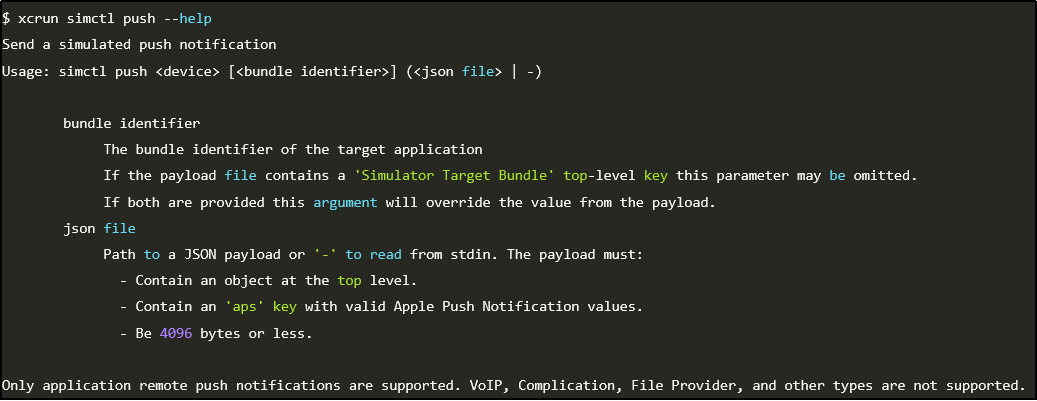
ARKit 2: iOS 12, new features and improvements make ARKit more powerful than ever.This new file format, which is optimized for sharing while retaining 3D graphics and animations, is able to work across the iOS 12 operating system. What this means is that you can now see augmented reality assets in Safari, Messages, Mail, and more.ARKit 2.0 introduces improvements that include better face tracking, realistic rendering, 3D object detection, persistent experiences, and shared experiences.These last two additions make the biggest change in AR apps.
Hidden Features:
Contactless Student ID Cards
iPhone X App Switcher
Siri Voices
Multiple Faces in Face ID
Face ID Rescanning
Screen Time Widget
Automatic Updates
Messages Shortcuts
New iPad Gestures etc.
Compatible Devices: iOS 12 is compatible with all devices that are able to run iOS 11.
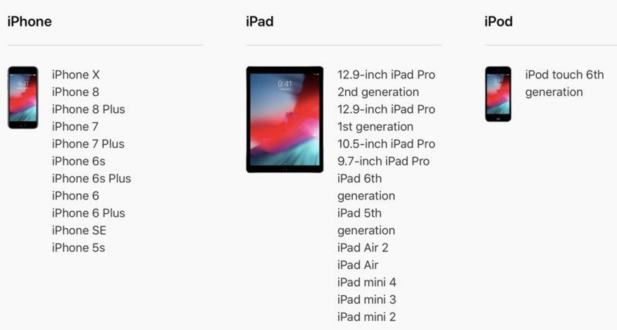
What’s new in Xcode 10
Xcode is a complete developer tool set which can be used to create apps for Apple TV, Apple Watch, iPad, iPhone, and Mac environment.he development environment of Xcode bundles, Instruments for analysis, Simulator, and several OS frameworks.
Supporting Configurations: Xcode 10 requires a Mac running macOS 10.13.4 or later. Apple new release, Xcode 10 includes the SDKs for iOS 12, watchOS 5, tvOS 12, and macOS Mojave including Swift 4.2.
Xcode Build:The upcoming Xcode 10 launch includes the various command line tools which could be used to achieve tasks through scripts.
Parallel Tests: Xcode 10 supports running tests in parallel, which reduces the time it takes to run tests. It’s possible to run the XCTest from the command line using the Xcode build tool.
Maximum-concurrent-test-device-destinations: Depicts maximum number of device destinations to test on concurrently.
Maximum-concurrent-test-simulator-destinations: The maximum number of simulator destinations to test on parallel.
Parallel-testing-enabled: Indicates the per-target setting in the scheme.
Parallel-testing-worker-count: Exact number of test runners that will be spawned during parallel testing.
Maximum-parallel-testing-workers: maximum number of test runners that will be spawned during parallel testing.
Upload App to App Store: It’s possible to upload an iOS app to App Store from the xcode build tool with Xcode 10 release.
Xcode should be configured with membership details to connect to Apple developer portal.
Code Snippets: We can create custom code snippets in Xcode 10 and increase the reusability of the code. This is accessible from Xcode Editor menu?—?-> Create Code Snippet. Library content has moved from the bottom of the Inspector area to an overlay window, which can be moved and resized like Spotlight search. It dismisses once items are dragged, but holding the Option key before dragging will keep the library open for an additional drag. The library can be opened via a new toolbar button, the View > Libraries menu, or the ?+?+L keyboard shortcut. The media library is available via a long press on the toolbar button, the View > Libraries menu, or the ?+?+M keyboard shortcut.
Dark Mode :
•MacOS Mojave has a new dark interface which brings dark mode to the Xcode 10. You can switch it on from System Preferences.
•Xcode 10 also gives you powerful tools for creating your own dark apps for macOS.
•Interface Builder lets you quickly switch your design and preview from light to dark.
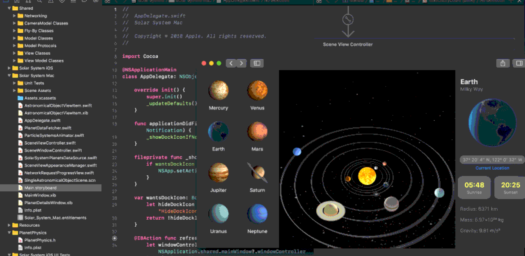
Asset Catalog: The asset catalog supports varying image and color by Light, Dark, and High Contrast appearances on the upcoming macOS 10.14 and above.
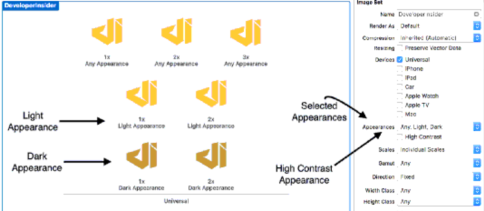
Multi-Line Editing : Xcode10 include support for multi-line editing witch is depicted in below image. We can select multiple instances by holding CTRL+SHIFT and select required the spots.
Build System : The new build system in Xcode 10 improves the reliability and the build performance.
This system detects the project configuration problems which is neglected by the legacy build system.
Developers can switch to the legacy build system in Xcode 10 by selecting system setting in File > Project/Workspace Settings sheet.
•Xcode 10 / iOS 12 Application Design: When built with the Gold Master version of Xcode 10, apps see the true nature of the iPhone XS Max and iPhone XR screens:

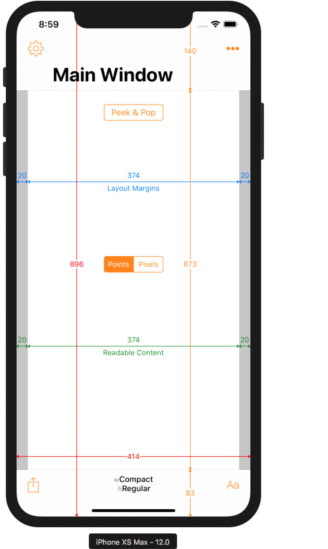
About Author
Subscribe to Our Newsletter!
Join us to stay updated with our latest blog updates, marketing tips, service tips, trends, news and announcements!




















