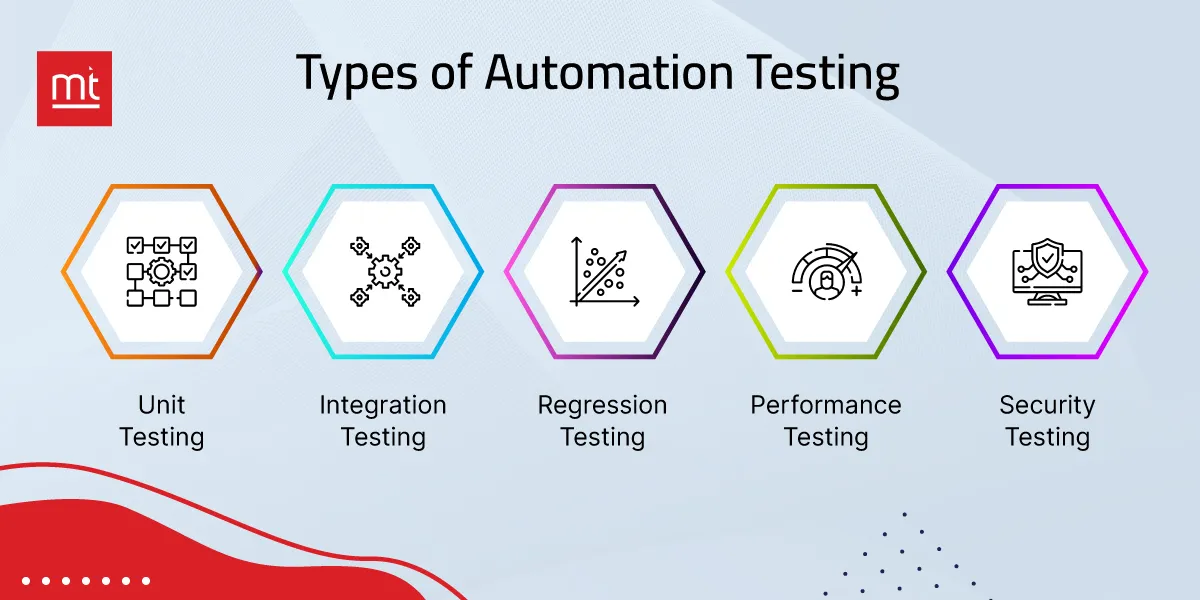Introduction:
Testing an app or software is vital. You must test the app thoroughly before you launch it. Imagine you have developed a website or an app. Once it is ready, you have made the website live. However, the website has many errors and bugs interrupting the user's journey, affecting the user experience. Will users have such patience to wait until you address all the technical or functional issues?
The answer is no.
They will switch to another service provider or your competitor.
As per the study by QualiTest, 88% of people will abandon the website or app if they face any glitches or errors.
You cannot let this happen.
That's why testing is critical. Quality analysts perform two types of testing.
1. Manual Testing
2. Automation Testing
In this post, we will discuss Manual Testing Vs Automation Testing in detail to give you a clear understanding of their benefits, drawbacks, and differences.
What is Manual Testing?

As the name suggests, it is a type of software testing where quality analysts perform the testing methodologies. The process takes place during or after software development.
Here, a quality analyst, or tester, checks all the functionalities of the app or software manually before releasing it.
Here, the tester generates test cases and submits test reports without using any automation testing tools. It is a traditional testing method to help find errors in software or websites.
Here, quality analysts write down a testing plan. They behave as an end-user and test all the features of the app or website. They identify discrepancies and inconsistencies and report back to the developers. Developers then address these bugs and send the report to the tester again.
Benefits of Manual Testing
Here is the list of benefits of manual testing:
- You can start immediately without any significant investment. All you need is a team of certified and experienced quality analysts. You will not need to develop any testing environment or tools.
- Manual testing is suitable for small applications and in-house software as it does not require more resources and tools. Also, you can go for manual testing if you are developing an app with a frequently changing GUI.
- You will only require a little or almost no coding for executing minimum changes.
- Testers can behave as regular users to identify errors and flaws that might affect the user experience.
- Human judgments and intuitions can help make an app better and more user-centric.
- You can get quick and highly accurate visual feedback with manual testing.
Drawbacks of Manual Testing
- You will require many testers to perform testing. It might cost you a bit.
- As humans test the apps, there are more chances of making errors.
- Test code reusability is limited in the case of manual testing.
- Manual testing only covers some types of app testing.
- It is time-consuming as you will require to perform long processes.
Types of Manual Testing
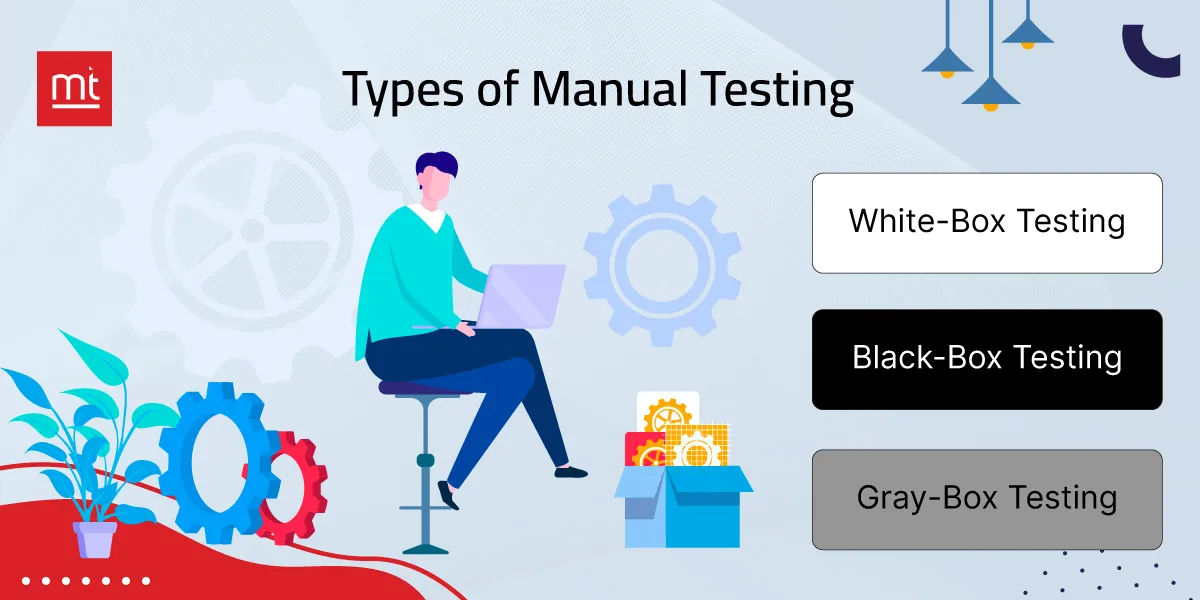
1. White-Box Testing
It is a type of manual testing where developers test every line of code before sending it to the quality analyst. It is called white-box testing because the developer can see the code during the testing process.
2. Black-Box Testing
This type of manual testing is done by quality analysts or testers. A quality analyst will check all the functionalities and whether they meet the demands of clients or not. Here, code is not visible to testers. That’s why it is called black box testing.
3. Gray-Box Testing
Here, an individual who has sheer expertise in coding and testing, performs the testing part. Hence, it is called gray-box testing.
How Does the Manual Process Work?
Let's understand how the manual testing process works. For example, you are a quality analyst and got a job to test the login functionality of an app or website.
Now, you first have to understand the expected behaviour. Here, users should be able to add the username and password and click the login button to submit credentials.
Now, if you have entered the username and password and clicked the Login button, there is some issue if it does not redirect you to the home page.
In this case, you have to report to the developer.
However, you must follow various steps to test for this simple functionality.
- You have to open a new web browser and add the URL.
- Now, you have to open the login page.
- You have to add login details manually.
- You have to report to the developer if the functionality does not work.
As we can see, testing a simple functionality takes a lot of time and effort. You must consider other options if you have an extensive application or website. That's where the automation testing comes into the picture.
What is Automation Testing?
Automation testing is a software testing method that uses various automation testing tools to test software or apps.
Various automation testing tools allow quality analysts to write and execute testing scripts for multiple functionalities. Testers write code to automate test execution. It allows users to cover more tests quickly with higher efficiency and accuracy.
The whole concept of automation testing runs on simple pre-written scripts that compare the actual results with desired results. If there is any discrepancy, the tool will report automatically.
Though tests are performed automatically, you will require highly certified testing professionals to write test scripts.
Benefits of Automation Testing
- You can find more bugs and errors than manual testing.
- Automation testing is fast and more accurate compared to manual testing.
- Furthermore, you can also record the automation testing process. You can reuse the same process and execute it.
- As software performs automation testing, you will not receive any tiring complaints as humans do.
- You will have higher productivity, efficiency, and accuracy.
- Automation testing supports a wide range of applications.
- You can widen the testing coverage as automated tools cover almost all testing units.
Drawbacks of Automation Testing
- You will need human eyes to get crucial insights related to visual elements, such as colours, fonts, sizes, contrasts, buttons, etc.
- Automation testing tools are costly, spiking up your investments.
- Automation tools are not error-proof. They even have their limitations.
- Debugging the test script is another issue that needs to be addressed.
- Test maintenance is costly in automation testing.
How Does Automation Testing Work?
You will need an automation testing framework to perform various automation tests. The framework will have coding standards, test data handling management, object repositories, test result sorting techniques, and other crucial components.
Some of the automation testing frameworks are linear frameworks, modular testing frameworks, data-driven frameworks, keyword-driven testing frameworks, and hybrid-driven frameworks.
Types of Automation Testing
There are various types of automation testing, such as
1. Unit Testing
Unit testing is an automated process where individual software or app units are tested in isolation. The best thing about unit testing is that you can catch bugs in the early stage of development. Also, it allows code reusability to use the same code for new test projects.
2. Integration Testing
Integration testing allows quality analysts to test various defects in the intersections between different functionality modules when they are integrated. Testers generally prefer the API testing method to perform it.
3. Regression Testing
It is a continuous testing process that ensures that a newly added functionality performs excellently without affecting other existing functionalities.
4. Performance Testing
Here, you can test the app's speed, overall performance, loading time, efficiency, and other performance-centric parameters.
5. Security Testing
Security is a significant concern while developing any app. Security testing is all about offering accessibility to the app and its data to users.
5 Best Automation Testing Tools in 2025
There is a large number of automation testing tools available in the market. Some of them are listed here:
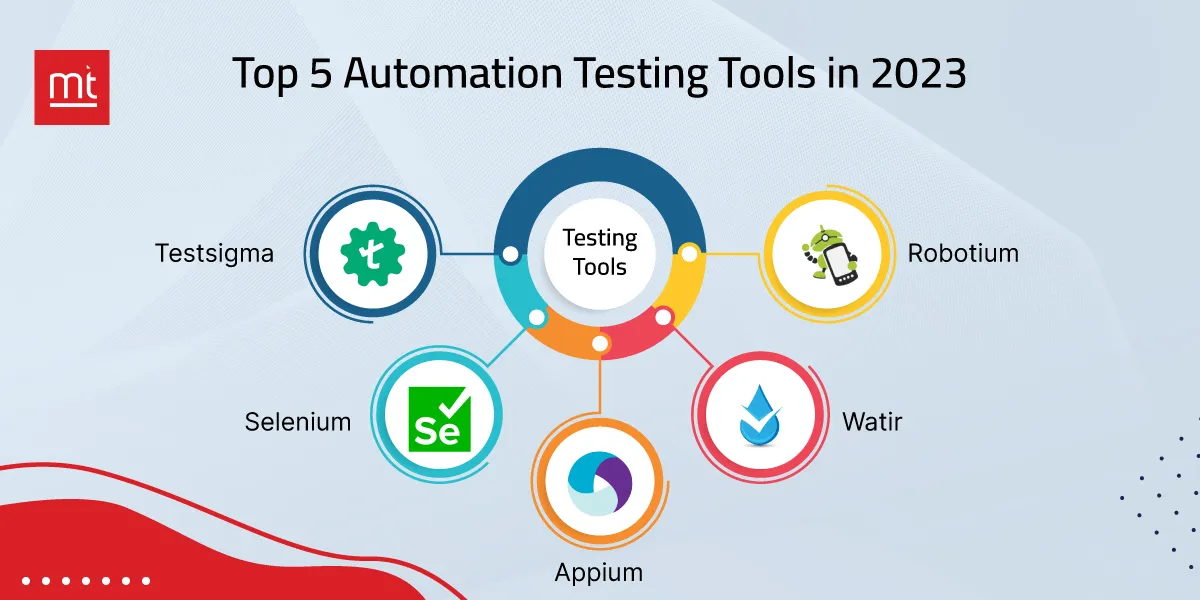
1. Testsigma
Testsigma is one of the most preferred automation testing tools that allows testers to write and execute various automation tests in plain English. Also, you don't need any coding language to write test scripts.
2. Selenium
Selenium is generally used to test web applications. The best part about Selenium is that it is compatible with a wide range of frameworks, programming languages, and operating systems.
3. Appium
If you are developing a mobile app, you can go for Appium. It is one of the most preferred open-source mobile app automation testing tools.
4. Watir
If you are using Ruby, you must use Watir, a web automation testing tool for Ruby. It is also an open-source tool with high accuracy and efficiency.
5. Robotium
For Android apps, Robotium perfectly tests various user interface functionalities.
Evolution of Testing: From Manual to Automation Testing
Automation testing was the need of the hour. Tech experts had predicted it. Users expected more from products and services as the market became dependent on technology, leading to advanced features and functionalities. Also, the inception of agile development methodologies demanded the need for highly advanced testing approaches that are quick, highly efficient, and resourceful.
A study believes that the automation testing market share will grow at a CAGR of over 16% by 2027.
In addition, manual testing could be more efficient in meeting the increasing testing requirements. Though manual testing might prove helpful in certain situations where you require early results and analysis, it might not prove beneficial where you have to test repetitive iterations of testing tasks. Also, manual testing cannot be used when developing a massive app with highly advanced features and functionalities as it is time-consuming and riskier.
On the other hand, automation testing is highly efficient and quick and allows parallel tests on multiple devices, browsers, and operating systems. Also, automation testing tools generate reports automatically and submit error logs. When it comes to Manual testing Vs. Automation testing, the winner is clear. Automation testing wins the race.
Main differences between manual and automation testing
Now, let's explore the main differences between manual and automation testing.
Accuracy
Regarding accuracy, manual testing could be improved as humans are prone to errors compared to tools.
On the other hand, automation testing mitigates errors and risks as they use computer-based testing approaches. Automation testing offers more accuracy.
Testing at scale
If you want to test a large app with multiple features and functionalities, you will need more time, as manual testing is slow.
However, automation testing can perform various tests at a large scale without errors and risks and with the utmost efficiency.
Turnaround time
The turnaround time of manual testing is more as it needs more time to complete a test cycle. Even a simple functionality test might take longer as the process is manual.
Automation testing is quick and efficient, capable of completing the test cycle quickly. The turnaround time is much lower compared to manual testing.
Cost efficiency
Regarding the cost-efficiency of Manual Testing vs Automation Testing, Manual testing is more costly as you will need a team of highly experienced quality analysts.
On the other hand, the initial investment of establishing an automation testing environment might look expensive, but it works for an extended period, reducing the costs to significant margins.
User experience
Here, manual testing wins with flying colours. Manual testing keeps human observations and cognitive expectations in mind, promising end-users a seamless and excellent user experience.
On the other hand, automation testing does not guarantee a good user experience as the tools cannot think like humans.
Areas of specialisation
Manual testing offers the best results when performing exploratory, usability, and ad-hoc testing.
Automation testing yields excellent results when performed in regression, load, performance, and other automation testing types.
User skills
In Manual testing, quality analysts must be able to behave and think like humans. Also, they should be able to prepare and execute test plans.
Automation testing will require highly experienced quality analysts with expertise in programming and scripting to build test cases, test scripts and automate them.
Batch Execution
Manual testing does not allow batch execution. On the other hand, it is possible with automation testing as quality analysts can execute all written scripts simultaneously.
Operating system compatibility
Manual testing does not offer operating system compatibility as you will require multiple testers for multiple OS.
On the other hand, automation testing can be performed on various OS and systems.
Framework
You don't need a framework while using a manual testing approach.
There are four types of frameworks such as data-driven, hybrid, modular-driven, and keyword-driven.
Deadlines
Manual testing might miss test deadlines as there is a possibility of missing various tests.
On the other hand, you will be able to complete test deadlines with the automation testing approach.
Why Use Automation Testing Over Manual Testing?
The simple reason why businesses prefer automation testing over manual testing is accuracy. A manual testing approach needs to be more accurate. Not just that, it also takes more time to run tests and deliver results.
Furthermore, manual testing requires hiring more experienced professionals, making the whole deal costlier. On the other hand, when you have set up the automation testing infrastructure, it will work for an extended period.
Also, automation testing is easy to manage compared to manual testing. You can have a single Graphical User Interface to manage various automation tasks and workflows, making it less complicated and highly efficient.
The most important thing that favours automation testing is risk mitigation. Manual errors can, sometimes, impact your brand reputation when neglected. It does not happen with automation testing. It is an accurate approach when it comes to software testing.
Can Automation Testing Replace Manual Testing?
No, it will not. Manual and automation testing are both crucial for businesses. For example, in the case of complex test cases, manual testing can help in a big way. On the other hand, when you have simpler, highly repetitive test cases, automation testing can speed up things with higher accuracy.
It depends on the type of test case and the project scope. You need a thorough understanding of which testing method is appropriate for a project.
When To Use Manual Testing?
Manual testing is beneficial when you want to test some cognitive and human capabilities for software. For example, manual testing can be helpful when you want to test various functionalities, user interfaces, user experience, features, user acceptance, and behaviour.
When do you use automation testing?
On the other hand, when you want to run various repetitive test cases, automation testing can be handy. For example, if you are developing massive enterprise apps with many features, you must run countless regression tests. Here, automation testing can be helpful to save time and improve efficiency.
Not just that, but when you have a minimal number of quality analysts on the team, you can go for automation testing to speed up the testing process and save costs.
Conclusion
When it comes to Manual Testing vs Automation Testing both have its benefits and flaws. Which testing approach is appropriate for your project? It depends on the scope and size of the project and other parameters. Discuss with your team and choose the best approach to speed up things, bring accuracy and efficiency, and save costs.
Manual testing can be excellent when you want to test the human-like capabilities of the software, such as user experience, user interface, and user behaviour. On the other hand, automation testing can be beneficial when you want to run repetitive tasks such as regression testing.
Frequently Asked Questions
1. Which is more effective, automation testing or manual testing?
Manual testing and automation testing have their benefits and limitations. Some quality analysts use both of them for a particular project. Depending on your project requirements and scope, you might need both or one of them. Discussing the project's testing requirements in detail is recommended to develop the right testing approach to reduce costs and improve efficiency and accuracy. For example, you can go for automation testing to run many test cases. Manual testing will take more time to complete such test cases.
2. Can a manual tester do automation testing?
It depends on the automation tool that a manual tester would be using. For example, a non-trained manual trainer will find using Selenium, an automation testing tool, challenging. It will require them to undergo training to use this tool. On the other hand, a manual tester can easily use specific automation testing tools, such as Opkey, without any programming knowledge.
3. Is usability testing suitable for automation?
Yes, it can be possible in some scenarios. For example, usability testing is significant in determining the app's user experience. As we know, user experience is crucial in driving more traffic and engagement. Now, usability testing must be done by a qualified quality analyst as it requires cognitive capabilities and an understanding of human behaviour.
However, even if you use manual testing for usability testing, some aspects of the process can be done via automation testing, like setting up the test environments, collecting, processing, and analysing data, etc.
4. How do businesses prioritise Manual vs. Automated Testing?
Creating automated test frameworks takes work. You will require programmers to develop such frameworks. Hence, manual testers who are not coders might need help using such automated test frameworks.
However, one thing that you can do is to develop a codeless test automation platform where manual testers can create test cases through recorded actions or drag-and-drop testing functionality. Now, anyone without prior programming knowledge can create and automate test cases.
Not just that, businesses also have to think of risk coverage while choosing the testing approach. For example, automation testing allows companies to test all quality assurance testing without compromising quality and speed. On the other hand, when you speed up the manual testing process, it might increase risks.
Also, the maintenance of automation testing scripts might trouble you as a minor tweak in functionality or UI might break these scripts. Hence, experts recommend using AI-powered testing platforms to fix test scripts based on changes or tweaks in the objects.
5. What are the critical steps in the automation testing process?
- First, you must select the right automation testing tool based on your project requirements.
- Now, you will need to define the project's automation scope.
- The third part is all about planning the testing roadmap and writing the test scripts.
- Now, execute the test scripts.
- The last part is to generate error reports and submit them to the developer team.
Subscribe to Our Newsletter!
Join us to stay updated with our latest blog updates, marketing tips, service tips, trends, news and announcements!