Cloud migration can help organizations in many ways. It has been observed that even startups are migrating to the cloud environment for various benefits it offers. We have witnessed that cloud computing has transformed the technology landscape in the last decade.
Most mobile apps you use are not local servers but are stored in cloud platforms. They don’t serve as local clients but run from the internet. Going for cloud application development can be a good idea as they have been in high demand in recent years. Let’s check out some statistics.
A recent study reveals that the global cloud application market revenue will hit $1.1 Trillion by 2028.
Amazon is the market leader in the cloud computing market, with a market share of 46%.
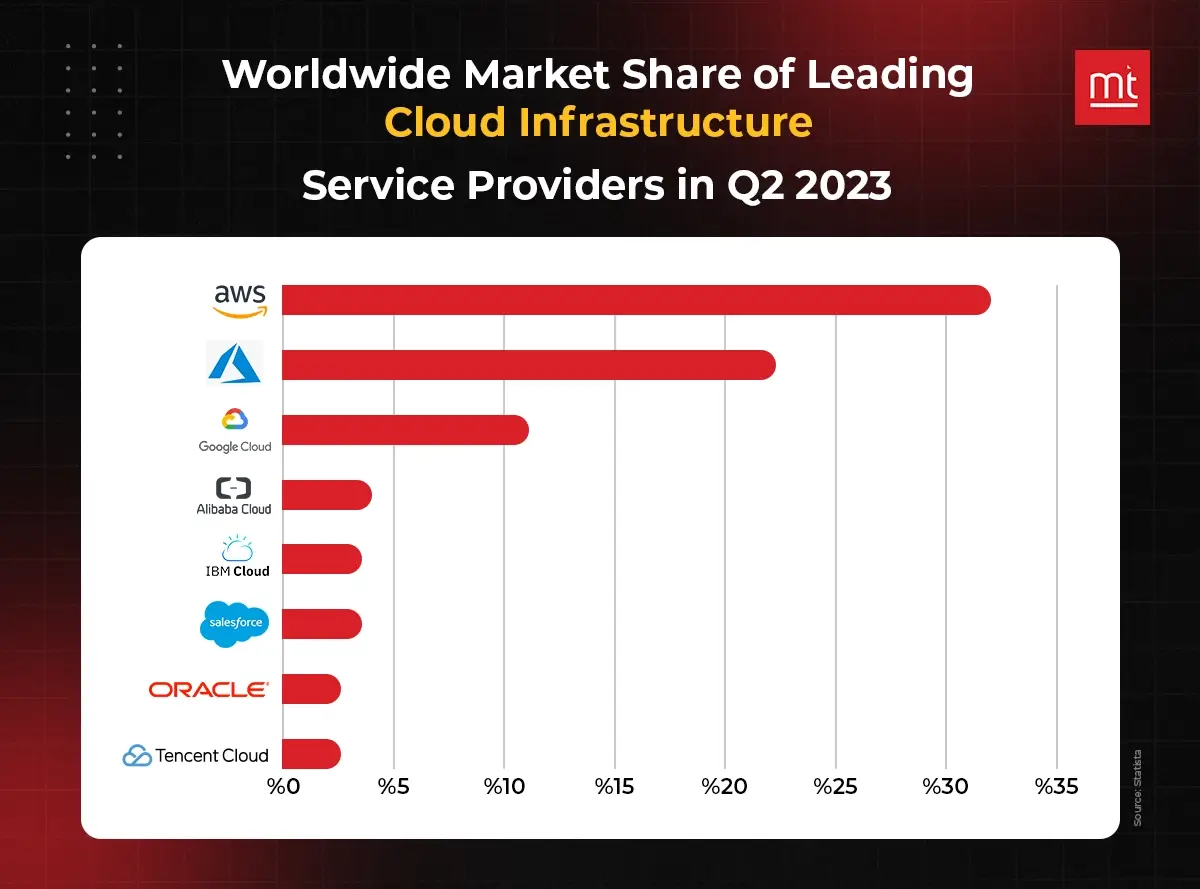
What Is a Cloud Mobile Application?
The main differentiating cloud applications is their function within the cloud infrastructure. On the other hand, mobile apps are stored in local devices. This difference makes cloud apps highly powerful and secure, with some robust features that no locally stored and installed apps have.
Also, cloud applications can be accessed through any device, such as smartphones, tablets, desktops, and laptops. All you need is a strong internet connection. It offers distributed server capabilities to provide superior convenience to users.
Cloud applications and software are ideal for people who work remotely across different time zones using multiple devices. In addition to that, cloud apps also offer reliability, security, and mobility to offer comfort and convenience to people.
Also, cloud apps don’t need manual installations for updates. They can be updated automatically to add more features and functionalities. With cloud apps, interoperability is also possible among teams and organizations, offering superior business outcomes.
Different Types of Cloud Services
You can build various cloud apps for multiple purposes and user needs. We will explore some typical cloud applications in this post.
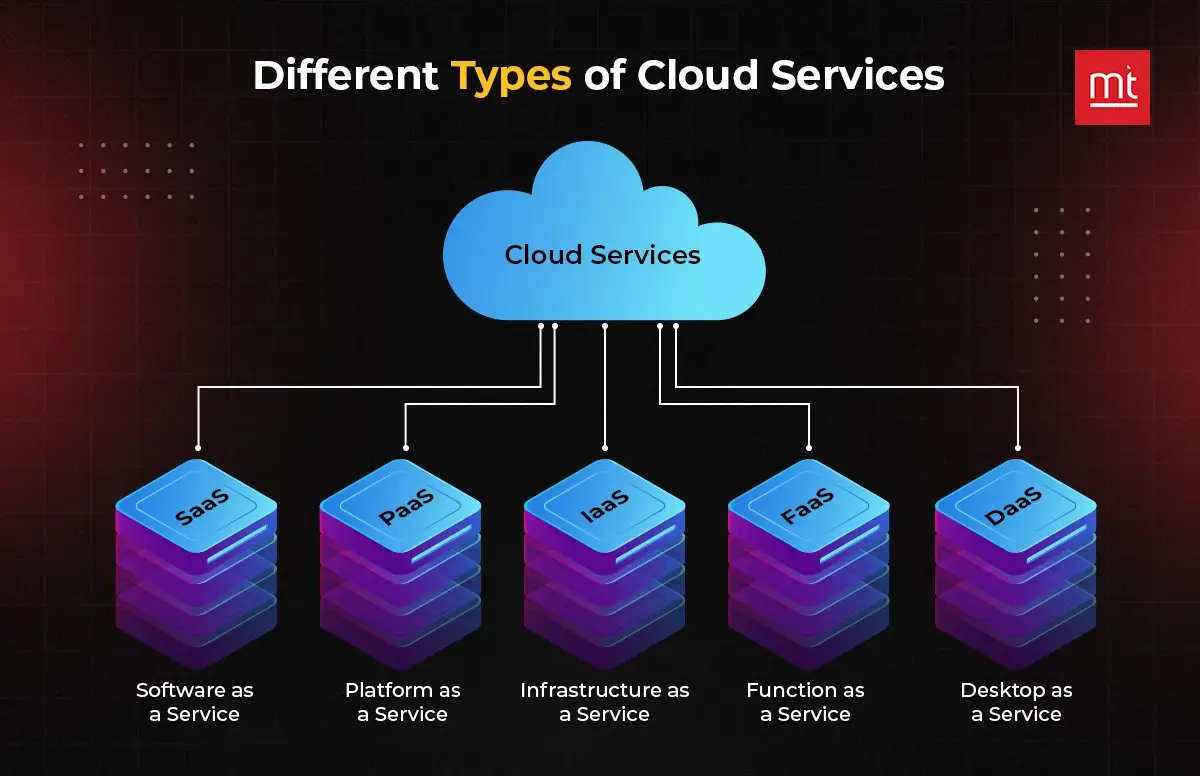
1. SaaS (Software as a Service)
SaaS is a cloud-based application offering software functionalities over the Internet. Users can easily access these cloud apps through web browsers without installing them. Google WorkSpace and Salesforce are examples of SaaS-based cloud applications. SaaS-based cloud applications can help organizations to streamline their processes and offer more collaboration opportunities. They are used extensively across various industry verticals.
2. PaaS (Platform as a Service)
A PaaS platform is a cloud-based platform used to build and deploy applications. Typically, a PaaS platform has various cloud application development tools and resources for developers to develop and deploy scalable applications. Here, developers don’t have to manage infrastructure and can work solely on app development.
Examples of PaaS platforms are Microsoft Azure App Service and Heroku.

3. IaaS (Infrastructure as a Service)
IaaS or Infrastructure as a Service refers to a cloud framework that allows developers to deploy cloud applications. It has virtual machines, storage facilities, and network capabilities. IaaS will enable developers to scale their infrastructure needs up or down based on project needs.
Amazon Web Services (AWS) and Microsoft Azure are examples of IaaS providers. They are highly scalable and reliable, and they support various business operations.
4. FaaS (Function as a Service)
FaaS, or Function as a Service, is a platform that allows developers to respond to some events by executing a portion of app code. Here, developers don’t need to manage a server or infrastructure to run code. When the FaaS platform handles server management, developers can solely work on code writing.
AWS Lambda and Google Cloud Functions are examples of FaaS platforms.
5. DaaS (Desktop as a Service)
If you want a virtual desktop infrastructure (VDI) in the cloud, you can use DaaS. The best thing about DaaS is that users can remotely access their entire desktop application and environment across multiple devices. DaaS service providers offer high security and application and data management.
Amazon Workspaces and Microsoft Windows Virtual Desktop are examples of DaaS cloud apps.
What Are The Benefits of Cloud Applications?
Cloud applications are far better in scalability, security, and reliability than traditional applications and software. Let’s discuss some benefits here:
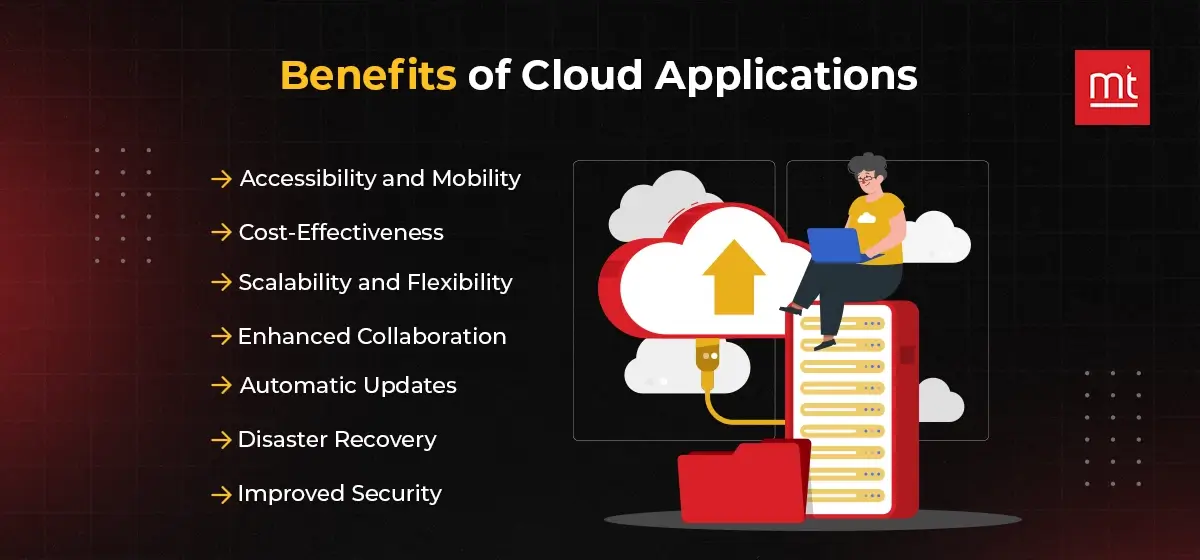
Accessibility and Mobility
The most prolific advantage of cloud apps is that they can be accessed anywhere. With a desktop or a mobile device, you just need to have an internet connection to access cloud apps. It offers mobility to workers who can work remotely and allows high-end collaboration among team members.
Cost-Effectiveness
Businesses don’t need to invest in costly hardware infrastructure. You can pay a subscription fee to the cloud app publisher and access the services. For startups and small businesses, it is an ideal situation.
Scalability and Flexibility
Furthermore, businesses can adjust their resources based on project requirements and demand. Businesses can actively respond to dynamically shifting business requirements and manage resource allocation.
Enhanced Collaboration
Collaboration is the key for any business to scale high, and cloud applications perfectly fulfill this requirement. With cloud apps, teams, and team members can collaborate efficiently through multiple features like quick sharing and editing capabilities. Cloud applications also facilitate users with concurrent document editing with version control, helping them collaborate effectively.
Automatic Updates
Developers don’t have to update cloud apps. The service provider automatically updates them. Developers can always work with the latest version of the cloud applications with high-end security features. You can save time by eliminating manual updates and maintenance efforts.
Disaster Recovery
Disaster recovery is quite impossible with local storage options. However, with cloud applications, this is different. When you host data in the cloud, it is protected against physical damage or equipment malfunctions. Also, with robust backup and security mechanisms, cloud apps can store highly sensitive data, even in the case of local security breaches.
Improved Security
Most cloud applications are highly safe, with stringent security measures to ensure data security. They also conduct regular security audits and infrastructure updates to keep data safe. Also, they place security measures like encryption and multi-factor authentication method to prevent unauthorized access to the system.
Top Mistakes to Avoid While Developing a Cloud Application

#1. Lack of Strategy and Planning
Do you have a clear strategy before you go for cloud development? If not, have one, or your efforts will be in vain. It will be a waste of your resources and efforts. What are your project requirements, and what type of cloud app do you want to build? Before delving into cloud app development, define your goals, scalability objectives, and target audience.
#2. Not considering security
When users think of cloud apps, they think of an app with robust security. If your app does not provide data security, users will not appreciate and use the app. You must develop strong authentication, encryption, and access control methods to ensure the app mitigates security vulnerabilities. Also, monitor the app’s performance regularly and maintain it to prevent any security glitches.
#3. Cost management issues
Do you have a budget for your cloud app development project? How do you allocate your budget for different phases of the project development? Have you covered unforeseen challenges that might come during the development phase? Optimizing your configurations and resource management is crucial to minimal app costs.
#4. Performance bottlenecks
Is your cloud app performing excellently? Have you tested it thoroughly before deploying it? Inadequate performance testing might cause unnecessary trouble. To identify performance bottlenecks, go for stress testing and load testing. Also, you must monitor the app’s performance once you deploy the app. Monitor critical metrics like latency, resource utilization, error rates, etc., to ensure the app performs optimally.
#5. Data management mishaps
For any application, data management is crucial. However, with cloud apps, it might bring new challenges and pitfalls. Some common data management mishaps are unsecured data storage, misconfigured access controls, data deletion errors, data corruption, inadequate backups, limited data visibility, ineffective data access controls, etc. Being an app publisher, you need to hire a team of developers to identify and address these data management issues proactively.
#6. Compliance concerns
You cannot ignore data privacy and security regulations and run your business. Some data regulations, like GDPR and CCPA, are in place to ensure healthy and safe data privacy practices. Failing to comply with data privacy regulations might result in hefty fines, and your reputation might come under suspicion. You need to understand these regulations and work accordingly fully.
#7. Ignoring UI/UX
User interface and user experience are critical aspects of any app development. Users might opt out if your app’s UI is not intuitive, uncluttered, and impressive. Similarly, your app must offer a good user experience to ensure engagement. Hire the best app designers and keep in mind the latest design trends to build an app that is visually stunning yet clean and simple.
#8. Not testing the app thoroughly
Don’t forget to test your app thoroughly. Deploying an app without testing will ruin your brand’s reputation. Also, customers with poor experiences will be demanding to retain. Everything will be chaos if your app is not tested before deployment. You cannot let this happen. Hire the best quality analysts and ensure that the app you deploy is tested thoroughly and there are no bugs or errors. Don’t work on cloud deployment strategies before testing the app thoroughly.
#9. Choosing a cloud vendor with limited flexibility
You must select a cloud provider who can offer flexibility and versatility. The cloud platform must be flexible with essential APIs to add more features, functionalities, and storage.
#10. Neglecting monitoring and logging
If you neglect monitoring and logging once the app is deployed, you will frequently see performance and speed issues. It will lead to performance degradation, security issues, debugging issues, compliance violations, and increased costs. By monitoring and logging your app regularly, you can identify problems in advance and address them. Also, it leads to performance improvement, enhanced security, and compliance assurance.
What Is Cloud Migration?
Cloud migration is about shifting your app, data, and relevant IT processes from a local server to a cloud computing environment. Cloud migration mostly happens from local, office-based servers to public cloud platforms, like AWS, Google Cloud Platform, or Microsoft Azure.
There are many benefits of cloud migration. For example, you can reduce the costs of server management and maintenance. Also, you can have increased flexibility, versatility, and scalability. You can witness improved app performance and enhanced security. Also, with cloud migration, maintaining your app is like a cakewalk.
Challenges of Cloud Migration
You might encounter various challenges while migrating your app to the cloud. Some potential challenges are discussed here:
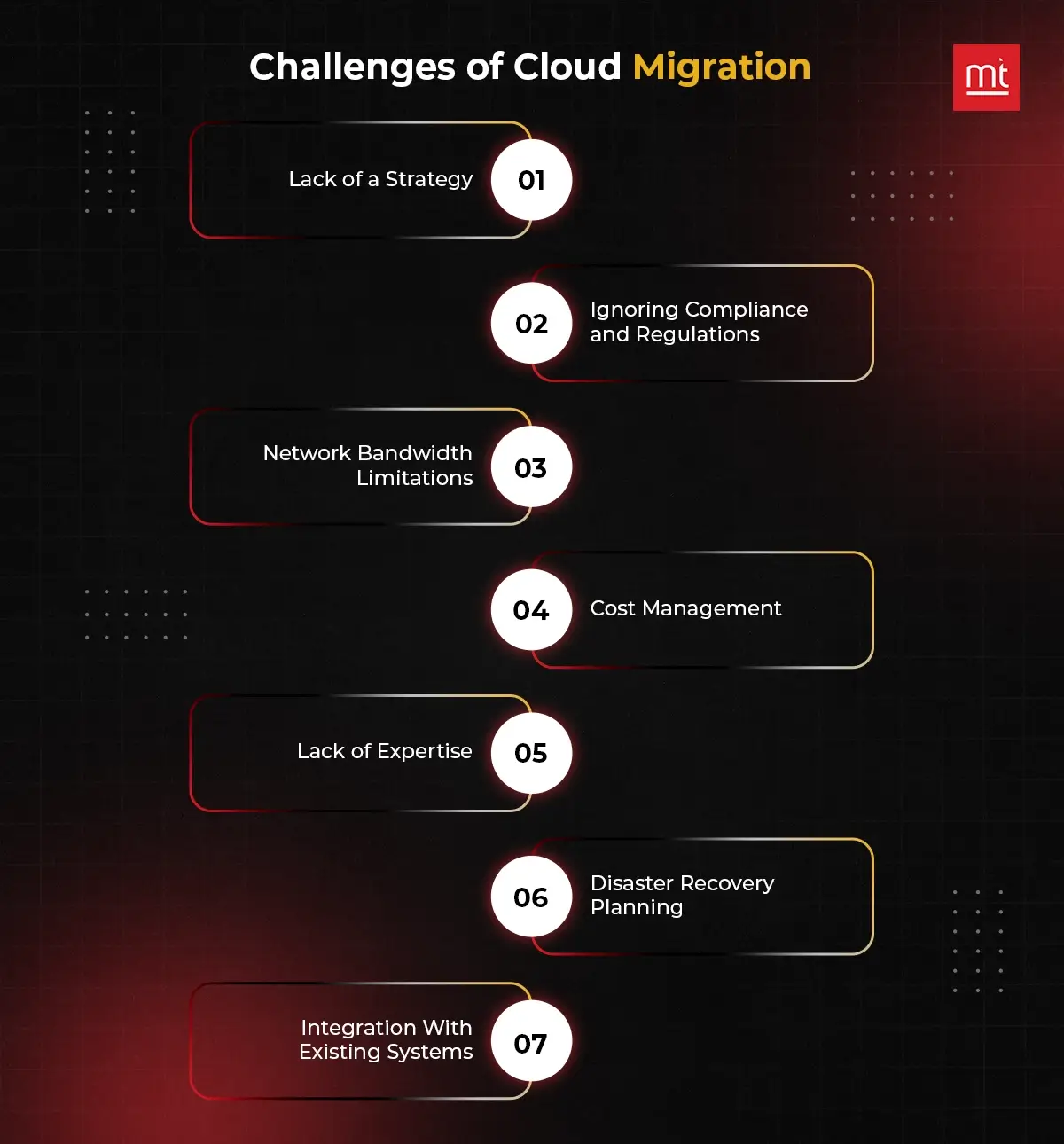
Lack of a strategy:
You must have a clear strategy and plan before you rush into migration. Define your goals, budget, and other considerations before you start the migration process.
Ignoring Compliance and Regulations
You must recognize data regulations and compliance practices while migrating your app to the cloud, which might lead to security issues.
Network Bandwidth Limitations
You need to check your network bandwidth before the actual data transfer starts. For example, insufficient network bandwidth might lead to data transfer failures and impact the app’s performance.
Cost Management
Discuss the costs with the cloud provider in detail. Sometimes, hidden charges and resource overpositioning might lead to extra fees. Also, you must track cloud spending to avoid unnecessary expenses.
Lack of Expertise
You might need to hire freelancers with expertise in cloud migration. Developers without experience in cloud migration might create issues during the process.
Disaster Recovery Planning
You must have a disaster recovery plan to prevent data losses and downtime.
Integration With Existing Systems
You will require the skillful eye of an expert to integrate the cloud app with in-house systems, as improper integration might jeopardize the app’s performance.
Mistakes to Avoid While Migrating to the Cloud
Here is the list of mistakes you can avoid while migrating your app to the cloud.
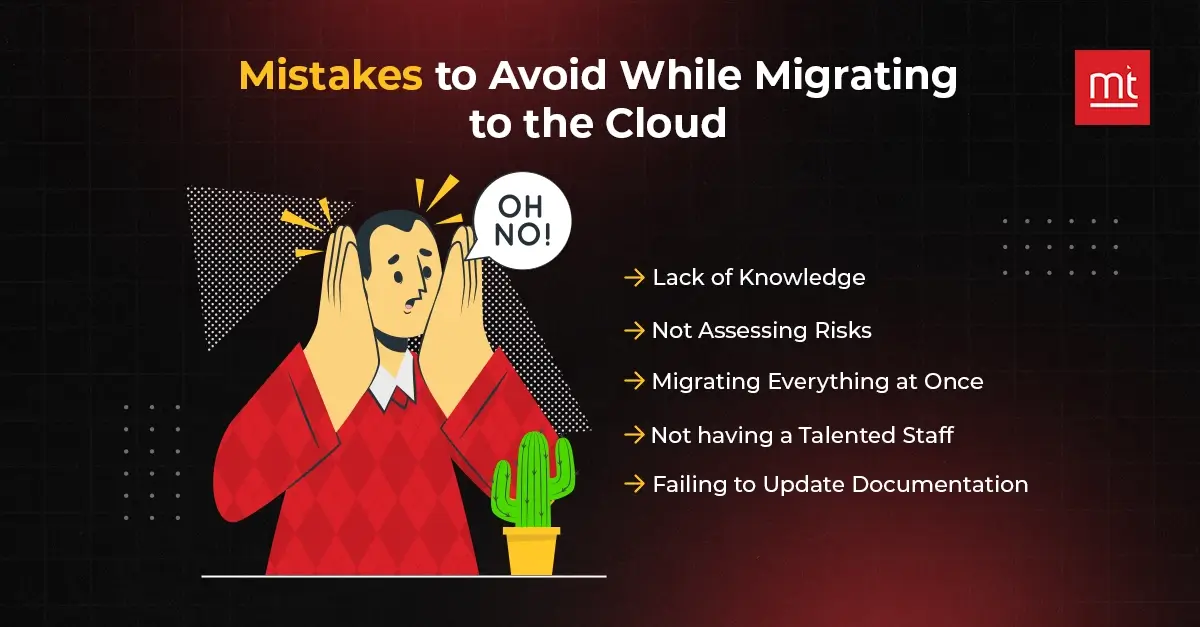
Lack of Knowledge
What do you want to achieve by migrating your app to the cloud? What benefits will you get from migrating your local app to the cloud? Just rushing into cloud migration without adequate knowledge might make your adventure a disaster. It is crucial to do your homework first and define your goals. Assess whether this is the right time to migrate to the cloud. Have a clear idea and then only proceed to avoid any issues later.
Not assessing risks
Cloud migration has its own set of risks as well. Have you evaluated those risks? Do you know you invite security issues when moving your data off-premise? You need to put security measures in place to protect your sensitive data. Also, work on cloud environment access permissions and who will handle the cloud migration process. Know your risks before you get started.
Migrating everything at once
You don’t need to migrate everything at once to the cloud. It might create unnecessary chaos, lead to project failure, and invite security breaches. Also, migrating everything at once is a complex affair with associated risks.
Go for an incremental approach and first move all non-critical data and applications. It will also help you see any issues you face during the process.
Not having a talented staff
You need to hire migration experts with a promising portfolio for the job. Developers with no experience in cloud migration might not be able to carry out the job fluently. Also, experienced migration experts can foresee uninvited issues and challenges of cloud migration.
Failing to update documentation
Once you are finished with the migration process, don’t fail to update your documentation. Documentation is mostly about updating your network diagrams, app inventory, and runbooks. Also, updated documentation will help you in troubleshooting issues in the future.
Conclusion
Cloud apps are everywhere. They offer some exciting benefits to businesses and users. Cloud apps offer much, from data security to enhanced performance. Hire a cloud application development company with a team of professionals who can help build a feature-rich cloud app that aligns with your scalability and business goals.
In this post, we have discussed cloud apps and their types, the advantages of cloud apps, and possible mistakes you can avoid while developing a cloud app. Also, we have covered what cloud migration is and how you can avoid some common mistakes while migrating your apps to the cloud.
About Author
Subscribe to Our Newsletter!
Join us to stay updated with our latest blog updates, marketing tips, service tips, trends, news and announcements!




















