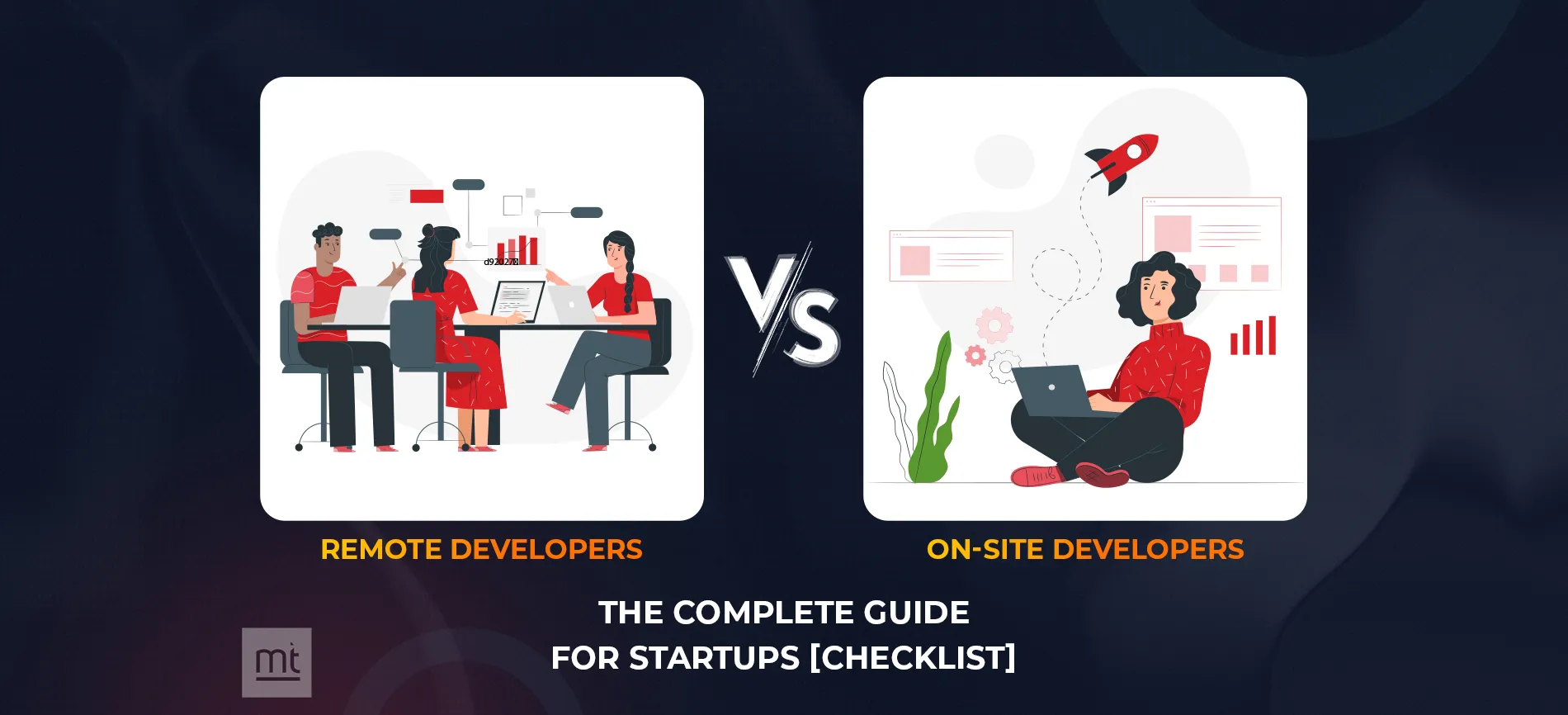Get Free Trial Week Developer Access, Try Before You Hire. Click Here to Claim Now
With every new version of iOS, we are also getting updated with the support to write great codes in the form of libraries. Many companies hire iOS app development agencies to use these libraries. With time we have a plentiful, and it comes down to deciding which one to use. The answer is pretty subjective. The best libraries are the ones that solve the issues you face during development.
Here is a list of the top 6 libraries that every iOS developer can use.
1. Alamofire
If you are looking for a networking library for iOS app development, then you can use Alomfire, written in Swift. It can make HTTP(S) requests for iOS and other apple platforms. In Alamofire, an API is built on top of the URL session, which the iOS developer can use to efficiently complete all HTTP requests and networking tasks. You get an utterly asynchronous networking with Alamofire, where the main thread is used to handle all the requests, making the UI very smooth. In addition, you can benefit from different features, including JSON and codable decoding, chainable request/response method, and many more features for iOS development.
2. AFNetworking
With the release of iOS7, we got introduced to the NSURL session. You should hire an iOS developer who knows these latest updates. NSURL session is preferred for networking in iOS. The developer has to write codes to use this new method. They can also skip doing this with the AFNetworking library. iOS developers should update themselves with the latest version of the library. They can end up being in awe with many cool features, including UIKit integration and reachability support.
3. ObjectMapper
When you hire iOS developers, ask them how they handle JSON. ObjectMapper allows the developer to map JSON to objects and vice versa. It is an excellent serialization/deserialization library used with Java. It has the ObjectMapper API, which can be used to eliminate the need to write codes to generate JSON response objects. It also provides the flexibility to take a straightforward way to parse and create a response. This library can be availed using AlamofireObjectMapper, an extension of Alamofire. The iOS developers can use this extension to convert JSON response data into Swift Objects.
4. SDWebImage
Using plentiful libraries can be an excellent reason to hire iOS app developers with experience to analyze the use of these libraries. SDWebImage is another perfect library that every iOS developer can use. They get an asynchronous image downloader along with cache support. For the image and cache support, you can use different categories, including UIImageView, and UIButton. An experienced iOS developer can help you use the rich features set that comes with the library. You get thumbnail image decoding that can help you save memory and CPU, an extendable image coder that supports large image formats, and many other things to support iOS app development.
5. SwiftyJSON
The frontend developer often has to get into handling data in JSON format. Using SwiftyJSON, the developers can use the explicit data types in JSON that help the users read and process JSON data. Since the JSON data is mostly implicit, using SwiftyJSON can greatly help. Let us take a look at the Swift conversion of data.
if let statusesArray = try? JSONSerialization.jsonObject(with: data, options: .allowFragments) as? [[String: Any]],
let students = statusesArray[0]["students"] as? [String: Any],
let studentName = user["name"] as? String {
//we got the student name
}
Now, let us see the same in SwiftyJSON
// json from networking or String
let json = JSON(data: dataFromNetworkingOrString)
if let studentName = json[0]["students"]["name"].string {
//we got the student name
}
Source: SwiftyJSON: How To Parse JSON with Swift (codewithchris.com)
The latter is easy to read and write.
6. MBProgressHUD
MBProgressHUD is an activity indicator library used to develop applications for apple devices. You can connect with any iOS app development company to hire iOS developers with relevant knowledge about this and other libraries. In addition, this library helps you manage the loopholes of the UI Kit. With this library, the developers get a Heads-up display with a spinner, image, or text to show loading, success, and failure alerts.
Conclusion
This list will give you a fair idea of the libraries you can use to enhance your application development experience. Developers can use many other libraries to save time and develop incredible applications. You can use many tools, such as CocoaPods, to install and maintain libraries. These tools also simplify project dependency management for you. Hire an iOS developer today to develop highly responsive apps and get an edge over the competition.
Subscribe to Our Newsletter!
Join us to stay updated with our latest blog updates, marketing tips, service tips, trends, news and announcements!