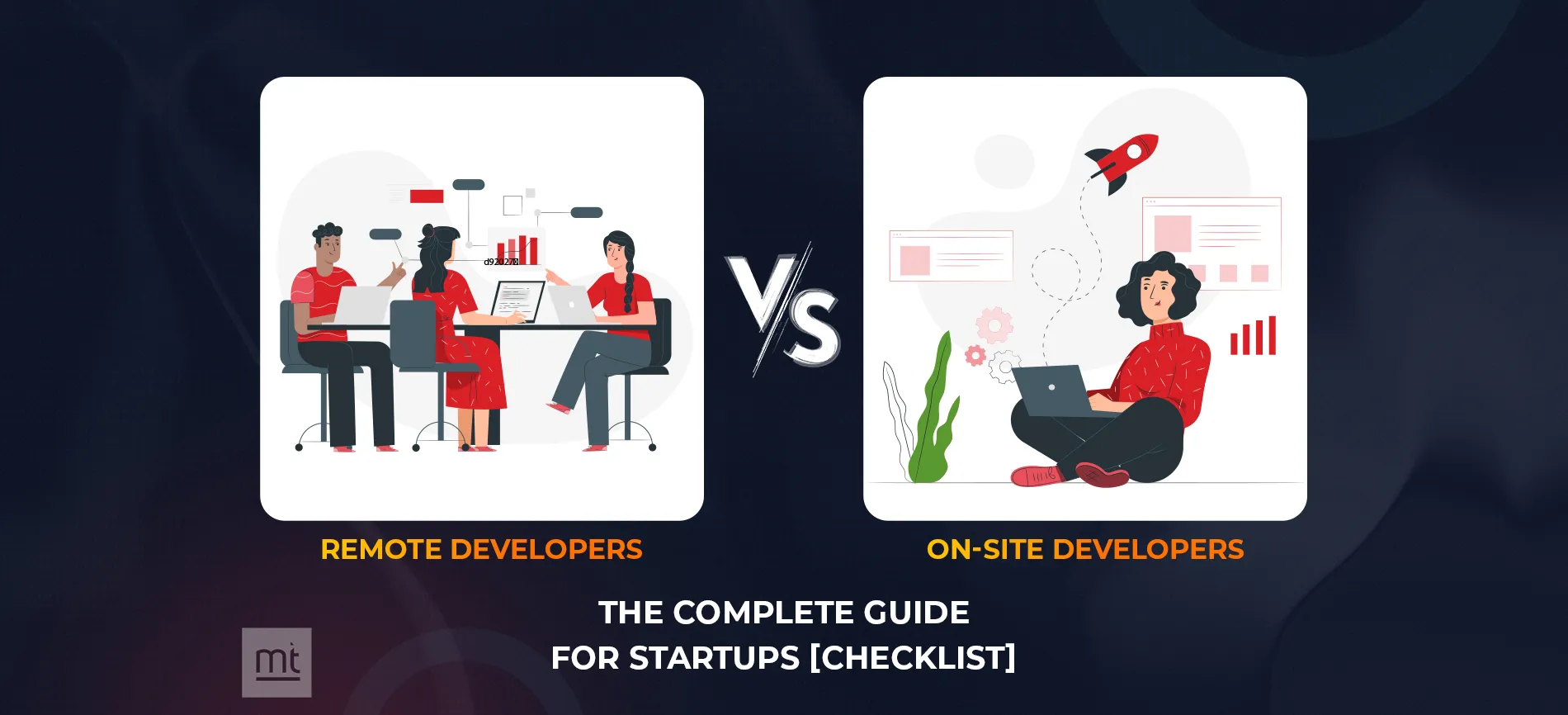What is NgRx?
NgRx is an open-source library that provides reactive state management for developing a reactive web application in Angular. NgRx and Angular make a great combination when it comes to handling events along with data flow. Angular developers have been successfully using it in modern front-end architectures. For example, they use it to implement the Flux-Pattern. At a higher level, when the application needs to unify all the events to derive a common state in the application, the developers can bring NgRx into action to store a single state. Then, the state changes can be expressed using actions.
When should you use NgRx? Is NgRx worth it?
NgRx has five major components:
- Store
- Actions
- Reducers
- Selectors
- Effects
NgRx is used when the developers want to manage heavy data communications for large-scale applications. Using the Redux concept of data flow, all the data in the application is made to go through the same lifecycle. This ends up creating a unidirectional flow of data that simplifies the prediction of the states of the application. Furthermore, the flow is applied explicitly to the state management layer. Here is a diagram to explain the same.
Here Store acts as a client-side database and reflects the existing state of the application. Actions are for different application events, such as user interactions and network requests. Actions define the communication between NgRx and the application. Reducers react to the activities and handle the transition between the states. Selectors help the application listen to the state changes and Effects to manage a range of the side effects of the actions. NgRx can be used in the state management of applications.
What is AngularJS?
Developers use AngularJS to develop the client-side framework of dynamic web applications. It is an open-source framework based on TypeScript and HTML. Dependency injection, data binding, and some of its other properties are used by the developers to reduce the lines of code required in any dynamic application. HTML is the template language here. The developers can extend the HTML's syntax to clarify the application's different components. You can hire angular js developers if you are looking to use NgRx in it who have a thorough knowledge of NgRx too.
What is the use of NgRx in Angular?
NgRx can be used to manage the state updates in the application architecture and the events related to the user and server. It should be used to maintain the state uniformity to pass down data required by other components uniformly. The data changes are not reflected in the other components at a higher level. You can hire dedicated Angularjs developers to create an architecture where data can be shared and used in creating a shared service.
How to use the NgRx store with Angular?
The process of managing states of user control is known as state management. It aids developers in building complex applications with lots of data without compromising performance. Angular has two widely used libraries- Ngrx and NGXS which helps in state management. Also, they have some attractive features that make the developers' work effortless. For example, NgRx, inspired by Redux, enforces a unidirectional data flow to assist developers in streamlining the application's state in objects.
Let us check how we can implement a simple application to manage blog articles using the NgRx store with Angular.
Step 1: Installing NgRx
You can install NgRx using NPM, Yarn, or Angular CLI as follows:
Step 2: Creating the Store
Following installation, you must add a new directory called "store" to the src/app directory. All of the NgRx store's files will be located in this folder. The store directory's folder structure would look like the following:
It will help if you start by building an interface for articles. For example, give the model article a name. model.ts.
Step 3: Registering the NgRx store
Step 4: Using the NgRx store
About Author
Subscribe to Our Newsletter!
Join us to stay updated with our latest blog updates, marketing tips, service tips, trends, news and announcements!