Get Free Trial Week Developer Access, Try Before You Hire. Click Here to Claim Now
The Wikitude SDK is a software library and system for mobile applications developement used to make augmented reality experience. The SDK support any location based use case just as use cases which require Image recognition and tracking technology (vision based augmented reality).
- Displays data about the clients' surroundings in a mobile camera view.
-Including 3D Modeling.
Supported iOS Devices
- Image recognition and tracking
- Devices running iOS 9.0 and up
- Camera
- Devices with a capable CPU (minimum Apple A4 SoC) e.g.
- iPhone 4 or newer
- iPad2 or newer
- iPod Touch 5th gen
- Instant tracking & Object and Scene tracking
- Devices running iOS 9.0 and up
- Camera
- Devices with a capable CPU (minimum Apple A4 SoC) e.g.
- iPhone 4 or newer
- iPad2 or newer
- iPod Touch 5th gen
Supported Android Devices
- Sensor-based AR (Geo-AR)
- Android 4.4+ (API Level 19+)
- High resolution devices (hdpi)
- Camera
- OpenGL 2.0 (or newer)
- GPS and / or network positioning
- Compass
- Accelerometer
- Image recognition and tracking
- Android 4.4+ (API Level 19+)
- High resolution devices (hdpi)
- Camera
- OpenGL 2.0 (or newer)
- Devices with a capable CPU armv7a with NEON support or armv8a) e.g.
- Samsung Galaxy S3 or newer
- Nexus 4 or newer
- Nexus 10 (2012) or newer
- Instant and Object tracking
- Android 4.4+ (API Level 19+)
- High resolution devices (hdpi)
- Camera
- OpenGL 2.0 (or newer)
- Devices with a quad-core CPU (armv7a with NEON support or armv8a) e.g.
- Samsung Galaxy S3 or newer
- Nexus 4 or newer
- Nexus 7 (2013)
- Additional for Instant Tracking:
- Compass
- Accelerometer
Project SetUp for ios(native app)
Load your Xcode project:
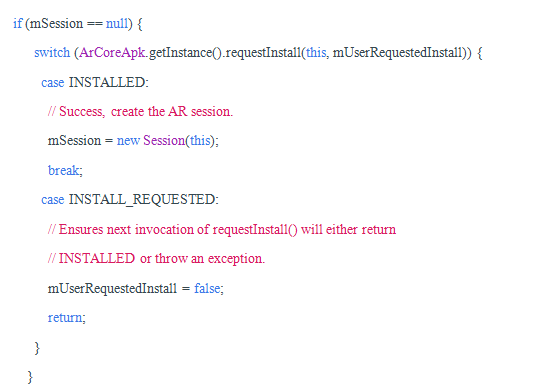
The first step is to open an existing Xcode project. If there is no project already created, do so using the Xcode project configurator. Adding the Wikitude SDK Framework:
To keep things clear, you should duplicate the Wikitude Native SDK .system into your Xcode venture structure. Having it elsewhere on your machine may prompt disarray when refreshing to a fresher form of the Wikitude Native SDK.After the .structure was duplicated, it very well may be included as Embedded Binaries.
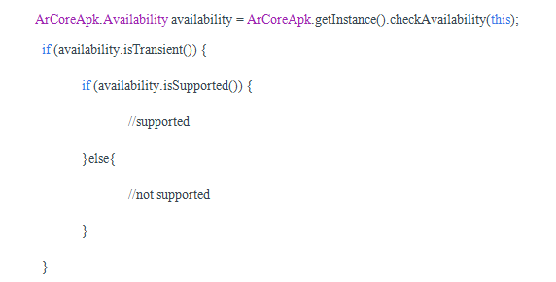
After the setup step is finished, the Wikitude Native SDK is prepared to be utilized inside an iOS application.
Configure Build Settings
The Wikitude SDK does not require any other build setting changes. It's fully Module and Bitcode compatible, so no additional system frameworks or build settings need to be changed.
Update the application's Info.plist
The Wikitude SDK requires the use of the device's camera. In order to use it, the NSCameraUsageDescription key has to be set to some text which describes to the app's user why access to his device's camera is needed. Feel free to use our default text "Access to the camera is needed to display augmented reality content on top of your camera image.".
If the app also needs to use a geo location, set the NSLocationWhenInUsageDescription key to some text e.g. "Access to your geo data is needed to display augmented reality images on your screen.".
In the event that the screen capture age include is utilized im blend with camera move send out, the NSPhotoLibraryUsageDescription key is required, again with some content depicting why get to is required.
Project Setup Android Studio
- You can start either off with a blank project. The necessary steps are provided below. Alternatively you can use the SampleProject that is already bundled with the SDK, where the necessary configuration steps have already been made.
- Create a new Android Application Project
- Copy the file Library/wikitudesdk.aar into the libs folder of your module. (//libs)
- Open build.gradle from your module, add the wikitudesdk.aar as a dependency and tell gradle to search the libs folder, like in the code below.
android {
...
}
dependencies {
implementation fileTree(dir: 'libs', include: ['*.jar'])
implementation (name: 'wikitudesdk', ext:'aar')
implementation 'com.android.support:appcompat-v7:21.0.3'
implementation 'com.google.ar:core:1.1.0'
}
repositories {
flatDir{
dirs 'libs'
}
}
If you already purchased a license, please set the applicationId to the package name you provided us with.
defaultConfig {
applicationId "xxxx"
}
Add the following permissions to your AndroidManifest.xml
The Activity holding the AR-View (called architectView in the following) must have set ConfigurationChanges = Android.Content.PM.ConfigChanges.Orientation | Android.Content.PM.ConfigChanges.KeyboardHidden | Android.Content.PM.ConfigChanges.ScreenSize e.g. from the wikitude xamarin examples:
[Activity(Label = "SimpleArActivity", ConfigurationChanges = Android.Content.PM.ConfigChanges.Orientation | Android.Content.PM.ConfigChanges.KeyboardHidden | Android.Content.PM.ConfigChanges.ScreenSize)]
public class SimpleArActivity : Activity
{
...
}
Enter a valid trial license key. Read the chapter on how to obtain a free trial key.
Features
- Object & Scene Recognition based Augmented Reality
- Instant Tracking
- Image Recognition
- Location Based Services
- Multiple Image Target
- Extended Tracking
- Cloud Recognition
- 3D Augmentation
Object & Scene Recognition based Augmented Reality : Object recognition empowers real time and 360° expanded augmented reality experiences around real world objects, that were pre-characterized by you. With the most recent improvements, Wikitude propelled Scene Recognition, recognition and tracking of larger objects, rooms, and scenes. The component depends on Wikitude's Simultaneous Localization and Mapping (SLAM) engine that is additionally utilized for Instant Tracking.

- Instant Tracking: The Instant Tracking technology makes it possible for AR applications to overlay digital interactive augmentations on random surfaces, without the need of a marker. Wikitude gives it's very own SLAM based Instant Tracking and, when the gadgets permit it, it triggers the SMART component. Brilliant changes to Google's ARCore or Apple's ARKit Instant Tracking, depending on device support.

- Image Recognition: The Wikitude SDK embeds in-house built image recognition and tracking technology. It works with up to 1000 images that can be recognized offline. Engineers can switch consistently between increasing perceived pictures and geo-found focal points inside the live camera picture.
- Location Based Service: The Wikitude SDK accompanies numerous advantageous Features that streamlines working with geo-referenced information. The plan and format of your focal points are completely adaptable to suit your requirements. Depending on the use-case, location is used via GPS (Global positioning system), network or beacon.
- Multiple Image Recognition: This feature enables recognition of several images at the same time. When the images are recognized, developer will have the capacity to layer 3D models, buttons, videos, images and more on each objective. Also, augmentations will be able to interact with each other based on the targets’ positions. Various image target recognition can be accustomed to bring intelligence to numerous applications.

- Extended Tracking: Extended Tracking allows developers to go to go beyond image and object targets. When the objective is recognized, users can proceed with the AR experience by freely moving their gadgets without the need of keeping the marker in the camera view. This component has a similar SLAM algorithm as Wikitude's Instant Tracking highlight, giving vigorous execution to Wikitude-based applications.
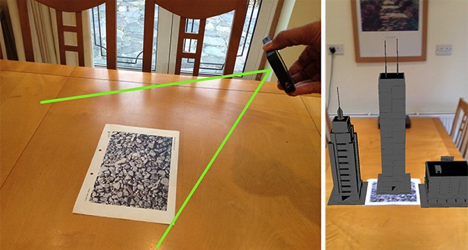
- Cloud Recognition: Wikitude's Cloud Recognition benefit enables developers to work with a large number of target pictures facilitated in the cloud. Wikitude's innovation is a versatile arrangement with snappy reaction time and high acknowledgment rates
- 3D Augmantations: The Wikitude SDK can load and render 3D models in the AR scene imported from your most loved device like Autodesk® Maya® 3D or Blender. Utilize the Unity3D module to incorporate Wikitude's PC vision motor into an game or application completely dependent on Unity3D.
Subscribe to Our Newsletter!
Join us to stay updated with our latest blog updates, marketing tips, service tips, trends, news and announcements!




















