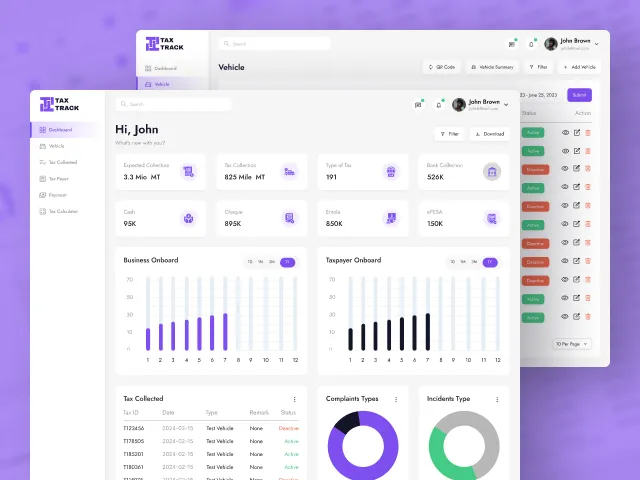Customer:
Quotogo is a modern insurance website that brings together users and agents. It's changing how people shop for insurance and how agents connect with clients. The Insurance quotes management website aims to make insurance shopping easy and personalized for everyone involved.
Challenge:
The primary challenge was simplifying the insurance shopping process while connecting users with agents smoothly. Implementing an online insurance service provider platform that divides leads based on location, company, and profile requires our team to develop intelligent algorithms. Adding features like recurring payments, coupons, and Stripe payments made things challenging.
Solutions:
To solve the challenges in insurance shopping, we created a web-based solution for insurance sector that makes things easy for users and agents. We improved the user registration process to make it more secure. The way users request insurance quotes was made more straightforward. We also developed an intelligent system that ensures agents get leads that match their location and business preferences. Users can easily handle agent quotes and communicate smoothly. We designed separate dashboards for users and agents to make things more organized. Admin features, like managing users and plans, were included for smooth platform operation. These solutions transformed the insurance shopping experience, making users happier and using technologies like Angular, PHP, and MYSQL for efficiency.
Key Features:
- Users:
- User Registration and Verification: This feature allows users to create an account easily on the Quotogo platform. Users must provide necessary information during registration, such as first name, last name, email address, city, state, zip code, password, and password confirmation. To enhance the security, our development team has included a verification step. After registration, users will receive an email with a verification link. Clicking on the link will verify the email address, enhancing the platform's overall security.
- Request a quote: Users can view various insurance categories: Auto, Home, and renter. Users can proceed by selecting their preferred category, and must fill out a form to get a quote from the agents. The form varies based on the insurance type chosen.
- Lead Distribution Algorithm: Our team has developed an algorithm that divides leads among agents based on location, company, and profile. These customized algorithms ensure that agents receive leads that align closely with their geographic area, business interests, and customer preferences.
- Agents Quotes: Quotes submitted by the agents will be displayed in the user’s dashboard under the “My Quotes” menu. Users can view quotes with details like images of agents, names, pricing, agencies, policy type, and the comments agents add. The users will find an option to approve/reject a quote and can also have an option to ask the agent questions.
- User Dashboard: Users can view details such as received quotes, accepted quotes, agent messages, and submitted feedback.
- My Account: Personal details of the users will be displayed here. This will also allow the users to edit their details. Users can also change their password by adding details such as old, new, and confirmed passwords.
- Agent:
- Agent Dashboard: From here, the agents can view details such as the current plan, total earnings, quote requests from the users, accepted quotes, and messages.
- Purchase Plan: Agents will be displayed with the plan with their title, details, and pricing. Once the agent is registered and purchases a plan, they will start receiving the users' quote requests.
- Quotes Request: From here, the agent can view a list of all the quotes received from the users and provide quotes to them.
- Admin:
- Admin Dashboard: From here the admin user can get an insight regarding the no. of users registered, no. of agents registered, and earning statistics.
- Manage Users: This will allow the admin users to manage users. Admin can view, add, and delete the users from here.
- Manage Plans: From here, the admin can manage all the plans for the agents. The admin can view, add, delete, and edit the plan details from here.
- Website Content Management: Admins can efficiently manage website content from here. This feature allows administrators to create, edit, and organize various elements on the site. From updating textual content to refreshing images and multimedia, admins can maintain a relevant online presence.
Results:
The developed insurance quotes management system successfully transformed insurance shopping, providing a user-centric platform with enhanced privacy, efficient lead distribution, and a seamless dashboard experience. It used advanced technology like Angular, PHP, and MYSQL to ensure a strong and scalable solution. This led to increased user satisfaction.
Tools and Technologies:
- Frontend: Angular
- Backend: PHP
- Database: MYSQL
- Tools: VS Code
Are you Interested in Developing A Similar Application?
Our consultants are ready to hear your ideas. Request a free consultation with our software & app experts and transform it into a digital reality.
Share it on:
Suggested Case study
Easy Homes: Property Management Website
Bridging the Gap in Real Estate: Connecting Landlords, Realtors, and Buyers/Tenants with a property management website.
TaxTrack: Tax Management Software
The lack of efficient tax management software made it challenging for the government to stay organized. Our Tax Management Software simplifies tax payments, manages collections, and tracks financial data—all in one place. Easily file complaints for quick resolutions. Your hassle-free solution for seamless tax management.