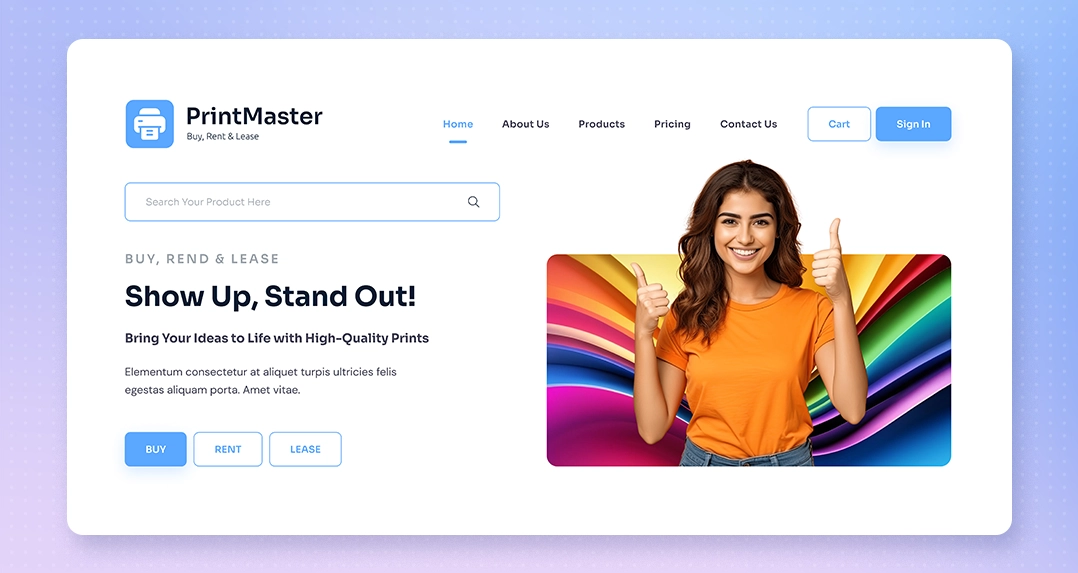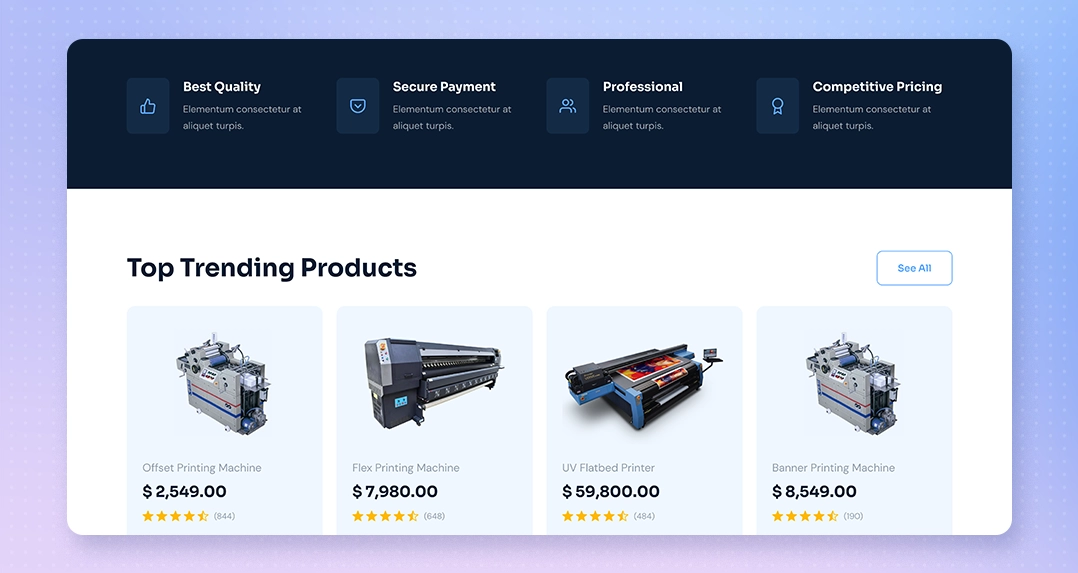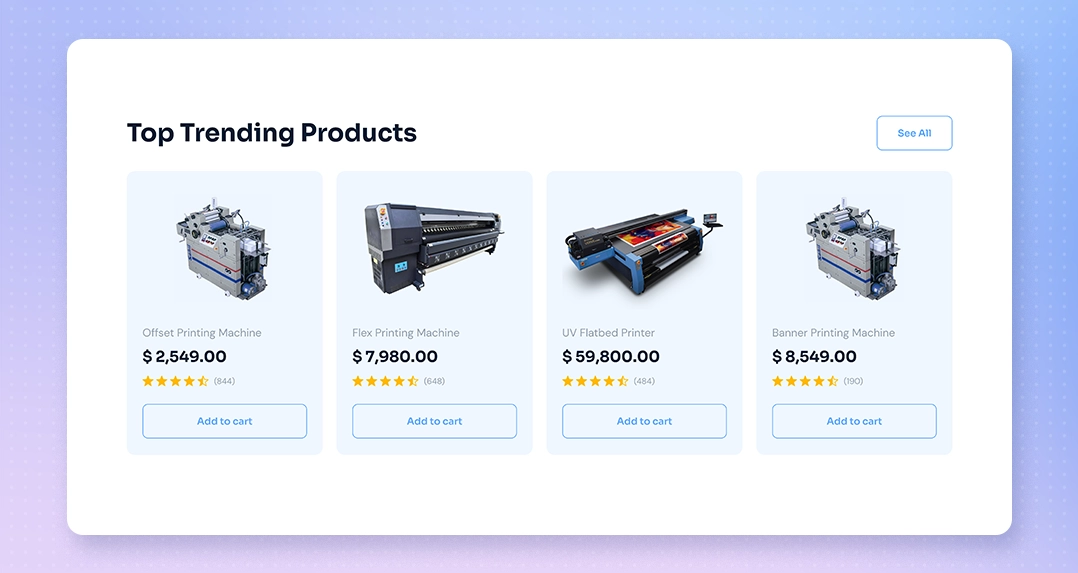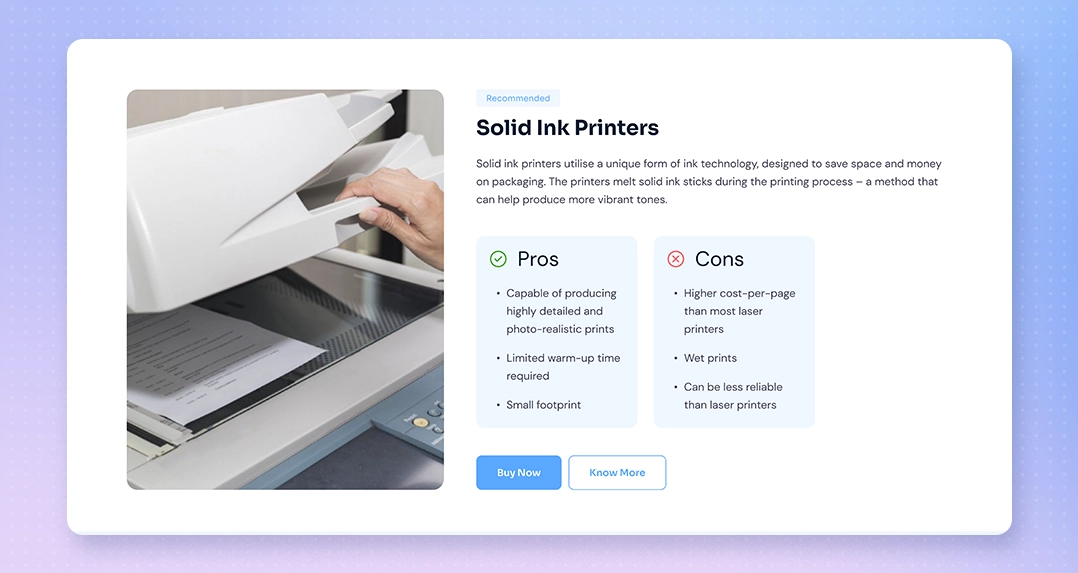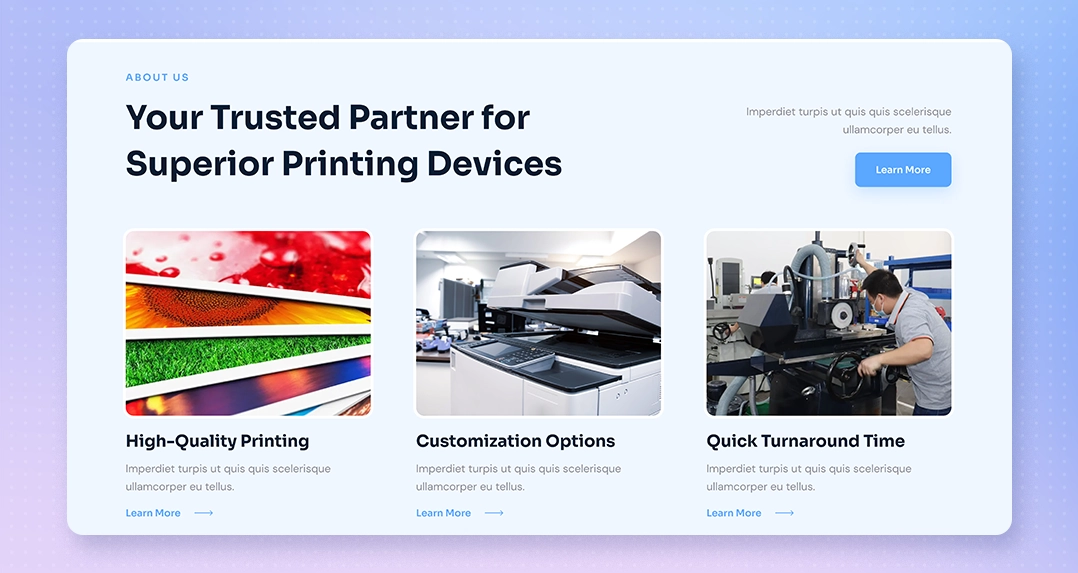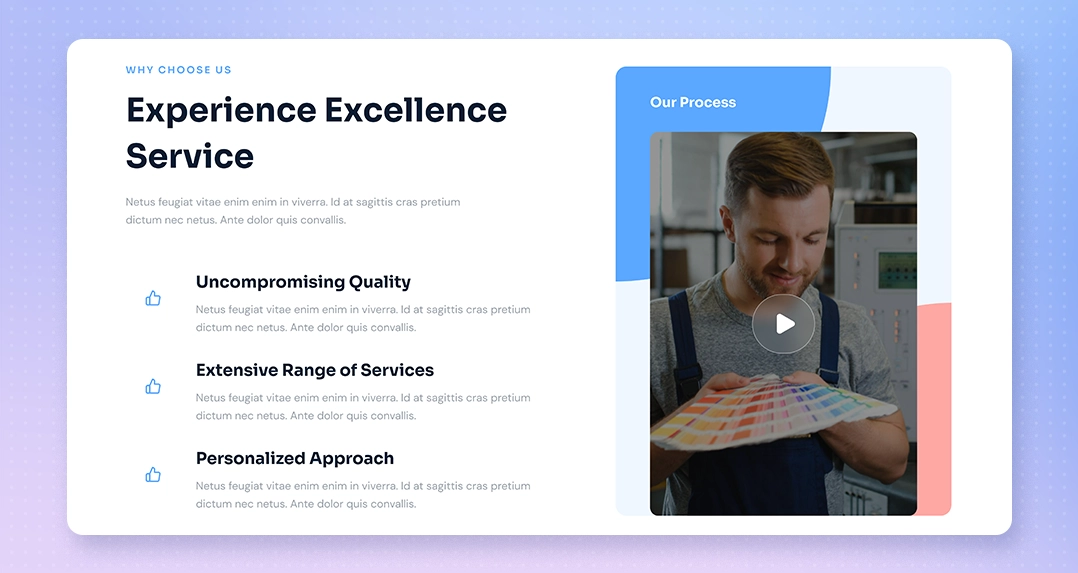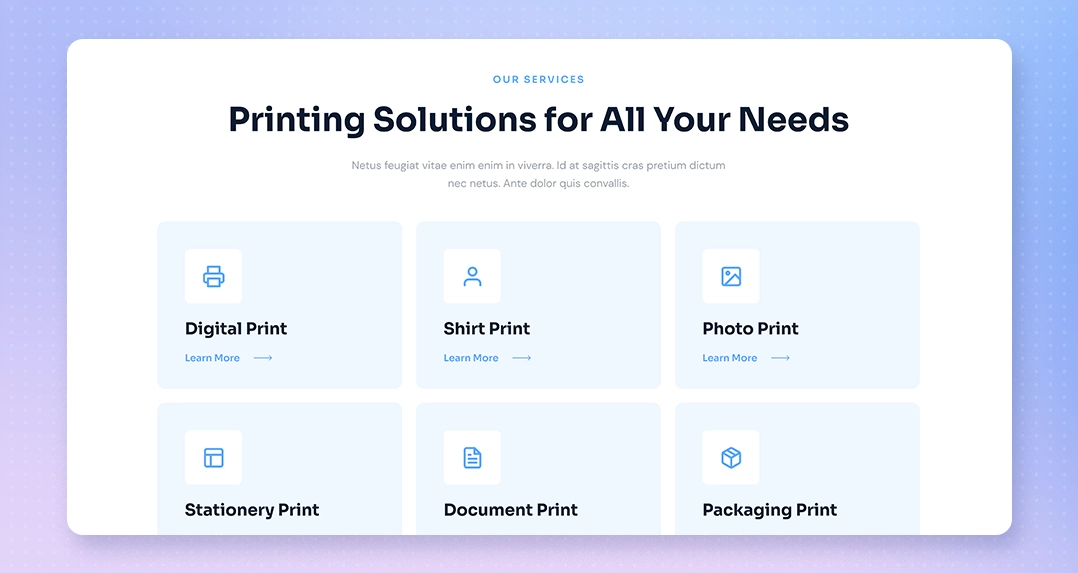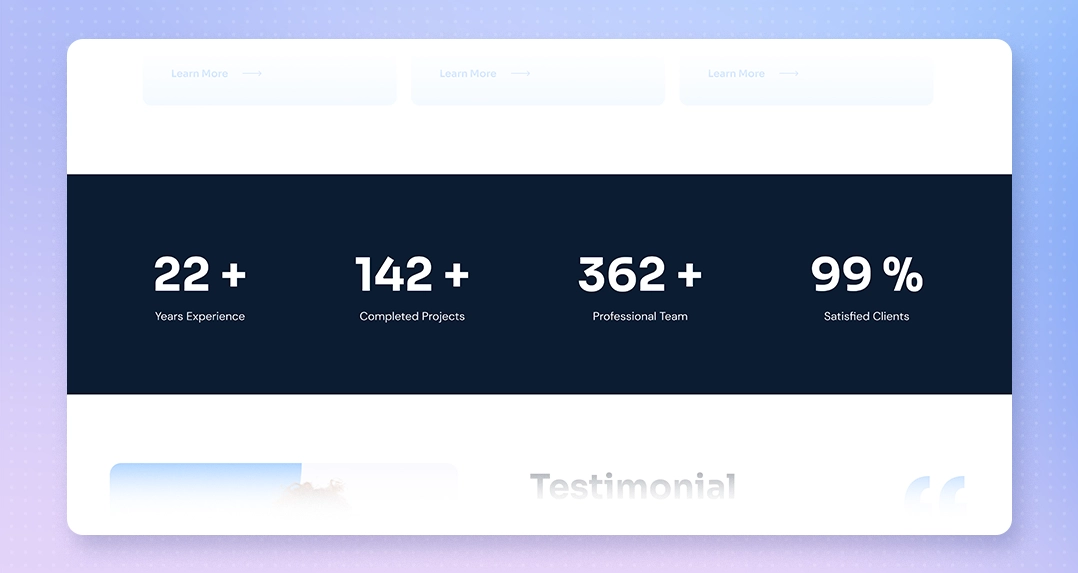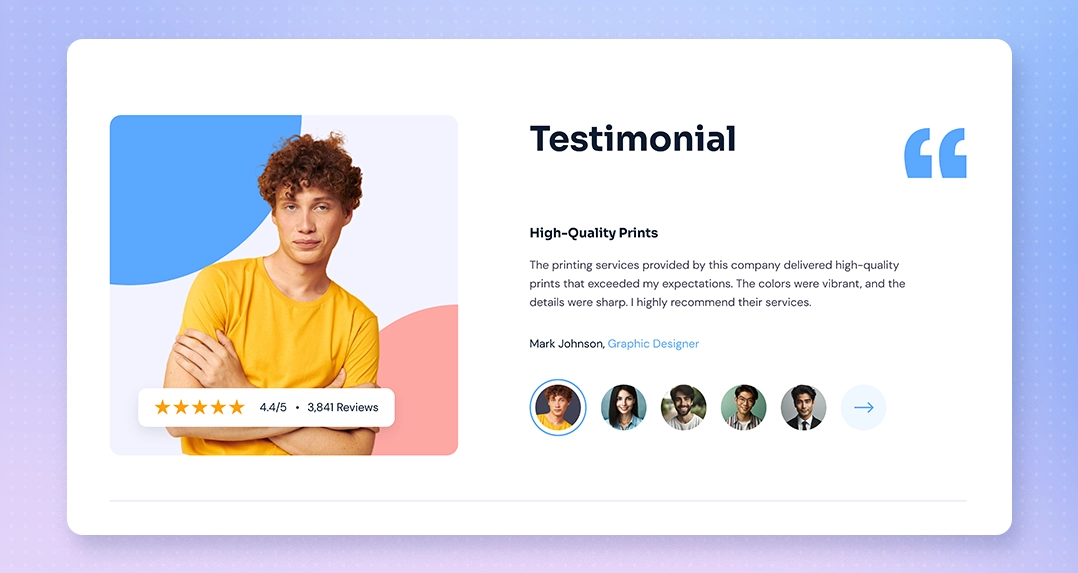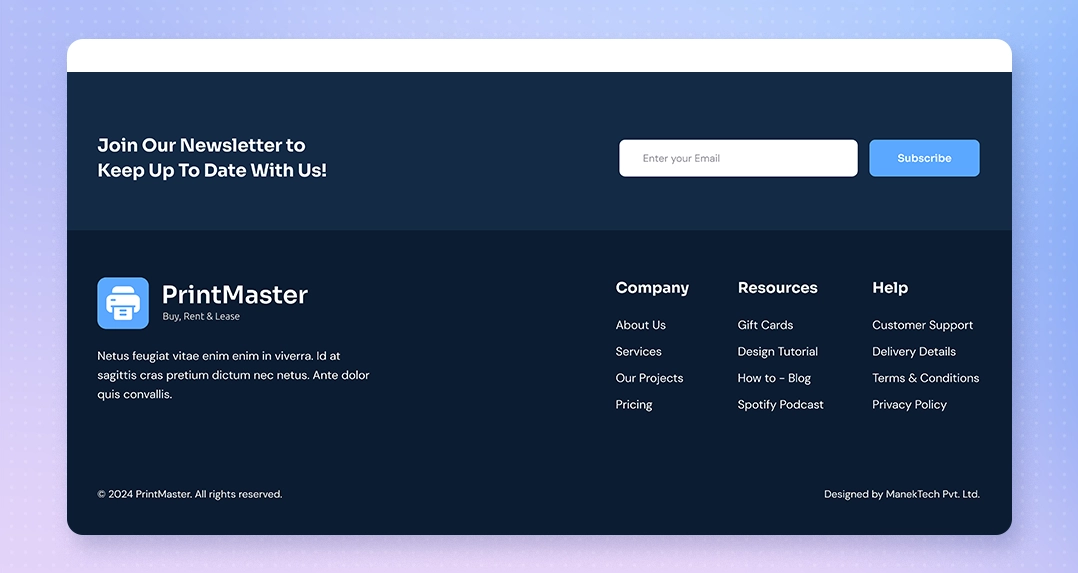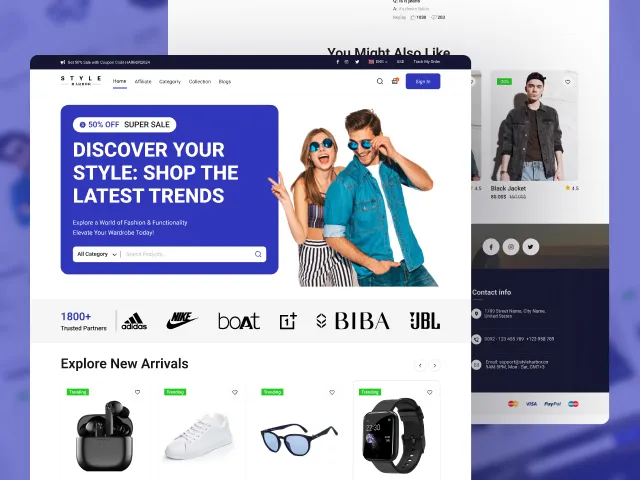Customer:
Print Master, our prominent customer for many years now, required an easy solution in a short period by which they should enable them to buy, lease, and rent various printing solutions.
Challenge:
Our Client did not have any online presence when they approached us. The major challenge was when the client wanted to start selling the printing solutions during the black Friday sale, we had 10 days to complete the entire new WooCommerce web development into their existing CMS using WooCommerce integration, which allowed users to buy the printers. We have integrated the WooCommerce Rental products plugin, allowing customers to Rent and lease the products. We have integrated the Stripe payment gateway for smooth payments, which allows multiple payment platforms. We have integrated USPS for shipping, allowing clients to ship the products internationally.
Another challenge we have faced was the client looking to implement international shipping costs and VAT information for which we have integrated the WooCommerce Services - Tax plugin, which allows clients to enable easy, fast, and efficient solutions for any E-commerce solution.
Solution:
Our team has initiated the WooCommerce installation and designs of pages like List of all Categories, Products, Product Detail page, cart, and one-page checkout pages; our frontend team has implemented the client’s existing branding guidelines like button shape and colours and field and table format into WooCommerce default elements, Adding products into the WooCommerce using CSV as well as Manual product allowed us to add the products into the client’s inventory. This bulk upload helped us speed up the process.
Key Features:
- Easy Sign-Up: This WooCommerce Website for the Printing Industry offers easy sign-up for users. Just by filling in a few details, the user can register for the print master. To add security, we have implemented email verification by emailing users a unique link or a code to confirm their email address. After the successful sign-in, users can log in by adding their email address and password.
- Buy, Lease, Rent: Print Master offers various options for their customers, such as buy, rent, or lease. This is one of the categories users can filter the products based on their needs. Multiple products are listed under each category, making it easier for the users to find the product based on their usage needs.
- Search: This function is very helpful for the users. It helps them to find exactly what they are looking for quickly. It makes finding products easy for the users and saves them time.
- Multiple Categories: Users can browse the products divided into multiple categories. By implementing this, we ensure that users are presented with the right products they seek. Products in each category will be listed with details such as Image, Name, and Price.
- Product Detail Page: This page displays all the details of one particular product. Users can view all the images of the product added by the admin. They can view other details such as star ratings, prices, discounts, and offers, select a quantity, and find other related information about the product. The user will also find an “Add to Cart” option here.
- Payment Integration: We have integrated multiple payment options, such as Shop Pay and G Pay. Various cards are also accepted here, such as VISA, MasterCard, American Express, Discover, JCB Cards, and Union Pay International.
- Shipping & Tax: USPS: We have made shipping easy for our clients by integrating the USPS within the system. This also allows the users to track their products.
- Cart: Users can view a list of all the products they have added to the cart with details such as Image, Name, Quantity added by the users, Price, field to enter special instructions, and the option to Checkout. Along with those details, the users can also view a list of products frequently brought together with the items added to the cart.
- Checkout: Users will be redirected to this page when they click the “Checkout” button from the Cart page. From here, the user can view the order summary, including the product added, the product price, the quantity selected, subtotal, shipping charges, estimated taxes, and the final amount to pay. Users will allowed to pay using multiple payment options.
- Favourites: It allows the users to save their preferred items in one place, making it easy to revisit and purchase them later. It’s a time-saving feature that helps users create a list of their favourite products without the need to search for them again.
- Video Gallery: Video Gallery is a collection of videos where users can watch videos regarding different services and products. This makes a website livelier and more informative.
- User Account: From here, the users will know various details such as Order history and Address. The user can view their order history, which is a list of all the orders they have made in the past. A list of videos is displayed with the thumbnail, title, and short brief that explains what the video is about.
- Admin Dashboard: From the dashboard, the admin can track sales performances with visual reports, top-selling products, the latest orders received, and revenue details.
- Products Management: This feature will allow the admin user to view, add, update, and delete the products.
- Analytics and Reports: Admin can get insights into various analytics and generate sales reports that include daily, weekly, monthly, and yearly summaries. Admin can also generate other reports such as financial reports, product reports, and abandoned cart reports.
Result:
Our team of Shopify developers exceeded the client's expectations to create one of the best WooCommerce solutions for quick print equipment. It is developed to cover all the client's requirements and can be easy for visitors who want to purchase products or services. By implementing various features and functionalities on the Print Master, users now experience a seamless and efficient shopping journey.
Technologies and Tools:
- Backend: PHP
- Database: MYSQL
- Platform: Shopify
- Tools: VS Code
Are you Interested in Developing A Similar Application?
Our consultants are ready to hear your ideas. Request a free consultation with our software & app experts and transform it into a digital reality.
Share it on:
Suggested Case study
Nexus Systems - Sales Management Software
Optimizing sales management for a company having a multilevel of salespersons.
Style Harbor: Outlet eCommerce Store
Our clients wanted to develop one of the best mobile-friendly e-commerce solutions for brand enthusiasts. Our team create a platform that combines a clean, minimalist design with informative content, ensuring an easy-to-use experience. Easy solution for customers to purchase luxury products with an option to sell the unwanted products.